The Yosta Livepor 100W Mod is a new release in the popular Livepor mod range.
 I have loved the Livepor 200W and the Livepor 230W and our Kev found the triple battery Livepor 256 to be a great performer too.
I have loved the Livepor 200W and the Livepor 230W and our Kev found the triple battery Livepor 256 to be a great performer too.
The Livepor range are generally low price vape mods which are well built and perform way better than their inexpensive price tag would lead you to believe.
The Livepor 100W is right up to date with the ability to use a single 21700, 20700 or 18650 battery. With the 21700 battery installed the maximum output is 100W. It may be less with the other battery types.
As you can see from the Robot eyes on the front this design was inspired by the Transformer toys and it really does look the part when it lights up.
Later models you can actually turn the LEDs off completely but the early models like mine this option was not included. I have been told by a rep from Yosta all models shipped from now on will have that ability.
There are 4 colours available – Rainbow, Black, Light Grey and Tri-colour.
Thank you to Yosta for sending this over for review. I will report back honestly on my findings of the device in my possession.
What’s In The Box
- Yosta Livepor 100W Mod
- 18650 battery adaptor
- USB cable
- User manual
Features
- Size: 80x25x45mm
- Battery: 1×18650 / 20700 / 21700
- Power: 5-100W
- Power modes: VW/BYPASS/Ni200/Ti/SS316
- Resistance range: 0.1-3ohm
- Temperature range: 100-315℃/200-600F
- LED displays – multi colour
- Fast firing speed – faster than 0.01 seconds
- Display: 0.96 in Colour
- Material: Zinc Alloy
Build Quality & Design
I received the Yosta Livepor 100W in the black version.
I was quite surprised to find this had a metal body as the last few Yosta mods I have reviewed were lightweight plastic materials.
The metal body of this instantly feels like quality and the size of this is absolutely spot on.
The packaging was great and the little instruction leaflet was pretty good too!
Top Of Mod and 510 Connection
Starting at the top of the mod is the 510 connector. This is a plate held into the mod body with 2 visible screws. There are another 2 screws on the other side of the top face.
The width of the mod is 25mm. I have tried several tanks on here, at almost 28mm including airflow ring the Freemax Mesh Pro did overhang a lot.
However the Fireluke Mesh tank at 24mm looked great on here.
I also have been using the Eleaf Melo 4 tank which is only 22mm diameter and that gives a great little set up.
The 510 plate does stand slightly above the top of the mod. I had no issues with the Melo 4 and Mesh Pro tanks. However the Fireluke Mesh seemed to have about 1mm gap between the bottom of the tank and the mod. Not a deal breaker but might be enough to annoy some people.
Battery Compartment
The battery is accessed by pulling off the rear battery cover. This is also made of metal, it does not rattle or wobble and fits perfectly.
Inside the battery compartment things are very tidy and good quality. The battery compartment is kind of lined with a white clear plastic.

The battery contacts are good quality with a spring loaded disc type at the bottom. Much better than the contacts on the Livepor 200W.
Mod Body
On the sides of the mod are the LED strips which light up according to your settings.
On the front of the mod are the LED “Eyes” which surround a great size fire button. The button is clicky and super responsive.
Below the fire button is the beautiful screen. This is a colour screen, which is clear and bright and the different parameters all have different colours. This screen is excellent.
Below the screen are the up and down adjustment buttons and the USB port.
The base of the mod has some great battery vents, plus the mod name and the required legal symbols.
All in all this feels like a really well made and well designed bit of kit!
Livepor 100W Set-up Guide
To get started you will need to install a charged battery into the device, attach a suitable tank and set it up to your preference!
Basic operation
- Turn on = 5 clicks of the fire button.
- Turn off (sleep) = 5 clicks of the fire button. This is also locked and the screen will go off but it is not fully switched off.
- Lock / Unlock = as stated above pressing the fire button rapidly 5 times when the mod it turned on will send it to sleep and lock the device. To unlock do 5 more clicks.
- Adjustments = use the up and down adjustment buttons.
- Menu = press the fire button 3 times to enter the menu.
- Power mode selection = press the fire button 3 times and use the adjustment buttons to scroll through the options – “Power” (VW), “Ni200” / “SS316” / “Ti” (Temperature Control) and Bypass. Click the fire button to confirm the selection.
- CLRP = Clear puff counter – enter the menu and use the adjustment buttons until CLRP comes up and press the fire button to confirm.
- Lock adjustment buttons = press the up and down adjustment buttons at the same time. You can still use the fire button but adjustments will be locked.
LED Controls
As mentioned above my device was one of the early releases and there was no way of turning off the LED lights.
The lights when turned on will cycle through the 3 colours after the fire button is pressed, battery inserted or when the mod is turned on.
I was told new models will be shipped out with a menu option to turn off the LED lights.
Protections
- No atomiser – mod will not fire until an atomiser is installed.
- Over 10 second fire cut off – if the fire button is held down over 10 seconds the fire will cut off to prevent damage.
- Overheat and overload – when the chip temperature exceeds 85°C the screen will display “Too Hot”.
- Battery low – below 3.3V the mod will not fire and a warning displayed on the screen.
- Short circuit – if a short circuit occurs the screen will display “Atomiser short”.
- Reverse polarity – the mod will not turn on if the battery is inserted incorrectly.
How To Install The Battery
This mod uses a single removable battery.
It is recommended to use an external good brand charger to charge the battery before you install it into the mod. Also remove the battery for charging. We tell you more about Battery Safety in our Guide.
I did test the USB port for charging and it did work – it isn’t recommended to do this but handy if you are caught out without a charger.
- The back panel of the mod pulls off. It is held by magnets so there will be a slight resistance.
- Remove battery by pulling it out if there is one installed.
- For 20700 / 21700 batteries simply follow the polarity markings and install the battery at the bottom contact first as this is spring loaded.
- If using a 18650 battery install the adaptor onto the battery and then as above install according to polarity.
- Replace the rear cover – it will only go on one way around.
How Does the Yosta Livepor 100W Mod Perform?
One of the first things I noticed was this seems more powerful than I was expecting.
For instance the Eleaf Melo 4 tank with the Mesh coil I was using at 60W on other mods. On here I am down to 55W as it seemed to be kicking out more power.
Comparing the Livepor 100 to the Voopoo Alpha One mod at 55W I felt the Livepor was slightly more powerful? To me 58W on the Voopoo felt like 55W on the Livepor?
Plus the fire on the Livepor felt quicker! It responds to the fire button press very quickly. Yosta do boast that this has a firing speed of less than 0.01 seconds. I have no idea if this is correct but it seems very responsive.
I haven’t had a single issue using this mod in the last few weeks, it has been reliable, super responsive and a joy to use!
Battery Life
The battery life will vary according to the battery type used and your own vaping habits and settings.
Sadly I haven’t got a 20700 battery so was unable to test the device with that.
Also bear in mind on my device I am unable to turn off the LED lights so these may drain the battery quicker than if they were turned off.
As I guide – vaping regularly – I got the following using a 0.15ohm mesh coil at 55W:
- 21700 (Vapcell – 3750mAh) – 8.5 Hours – 483 Puffs
- 18650 (Samsung 25R – 2500mAh) – 7.5 Hours – 331 puffs
Pros
- Feels like a high quality device in the hand
- Excellent clear screen
- Buttons are super responsive
- No rattles and the battery cover is firm
- Ability to use 21700, 20700 or 18650 battery
- Perfect weight and size
- Feels very powerful – with me having to actually lower the power with tanks I use on other mods.
- Bargain price for an expensive feeling mod
- Good battery life
Cons
- Some tanks leave a gap between the base of the tank and the mod.
- Battery polarity markings a bit difficult to see in some lights.
- The Robot-y design might not be to everyone’s taste – but the black version is more sensible and you can turn the LEDs off.
Final Review Verdict
I have found myself really enjoying using the Yosta Livepor 100W Mod.
I generally favour a single battery mod especially when you can use a 21700 battery in it!
This feels great in the hand – almost a perfect size and weight – it doesn’t feel cheap but it doesn’t feel like carrying a brick around either.
I dropped a mark because of the weird 510 connection plate which can cause a gap with some tanks – but for me personally it isn’t a deal breaker. But I can understand for some people this would be super irritating!
The power output from this little beast is very surprising and it feels so well made. You will also be surprised when you see the price this is fetching on some retailer sites. It seems to me like an absolute steal for the price!




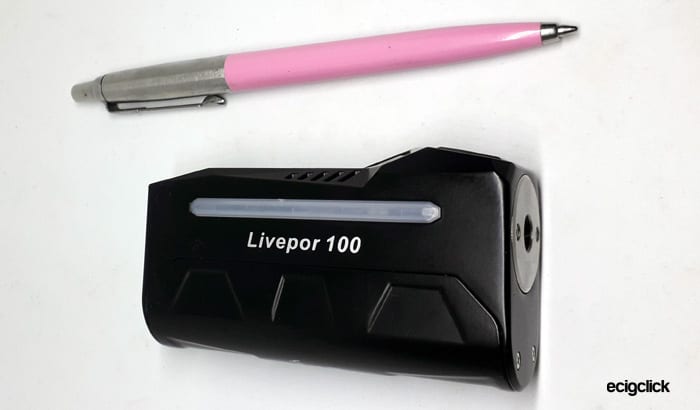
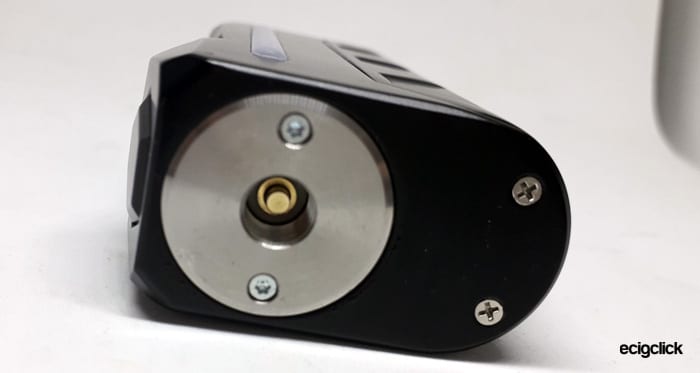























I have this mod I use for 60w 270 puffs from aku 21700 Samsung 40t 4000mah of course new and with aku sanyo ncr20700a 3300mah also new 240 machów and heater is fushed clapton 0.15ohm puffs so 2- 3 seconds led light all the time turned on how many picks you pull?
Hiya yeah it will always vary according to your vaping habits.
I am a chain vaper who takes short 1-2 second vapes but pretty much all the time with sub ohm stuff, so I packed a lot more puffs into a short time than you do.
I include this so you can sort of compare with other reviews I have done what battery life I got.
For instance the Smok Mag Grip – same 100W max, with the Avatar 4000mAh 21700 I got 405 puffs and compare that to the Yosta with the Vapcel battery I got 483. But the Mag Grip I had set at 65W compared to the 55W of the Yosta.
There is never any real universal way of showing how well a mod uses the battery sadly, I do notice when something is abnormal i.e. battery life is poor or excellent.