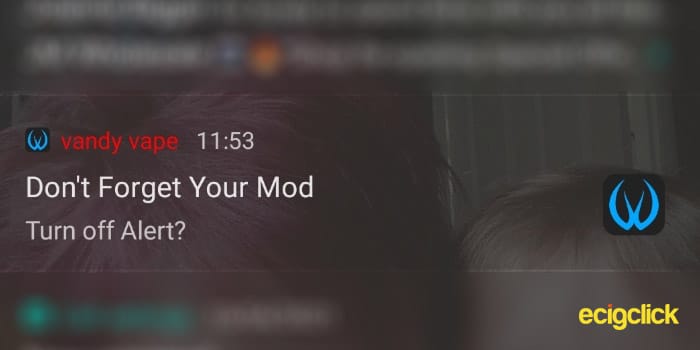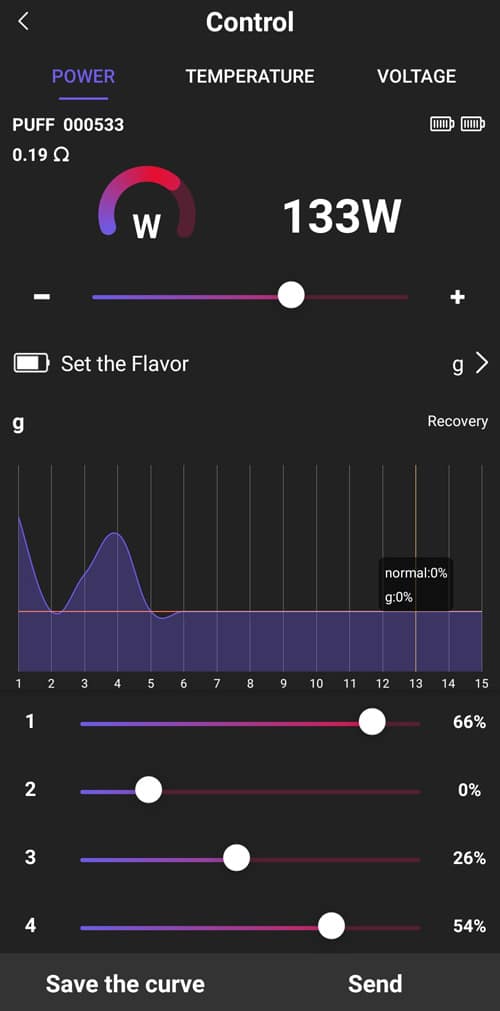A couple of weeks ago I received the Vandy Vape Gaur 21 Mod and I have to say I am delighted.
I don’t think I have ever had a Vandy Vape Mod before, although I have had plenty of their RBAs.

Founded in 2016 Vandy Vape have certainly gained the respect and loyalty of vapers around the world.
I should know, a few years ago I posted a video review on a Vandy Vape RDA, although I can’t remember which, I can remember saying it was rubbish.
To my amazement, it was met by an onslaught of messages from fans telling me I couldn’t say it was rubbish because it was Vandy Vape. Now that is brand loyalty! I must add, I stood my ground, it was rubbish!
That being said, in my opinion, it isn’t easy to find a Vandy Vape RBA that isn’t good, for a long time my favourite RTA was the Kylin.
Vandy Vape’s product range is huge! At the time of writing this review Vandy Vape has 18 RTAs, 20 RDAs, 5 RDTAs, 6 Mods and 14 kits. Excluding Kits, that’s and outstanding 49 individual Products!
According to the web, a Gaur is a wild ox with a large head… not quite sure what the connection is… If you know, let us know in the comments down below!
What Can We Expect From The Vandy Vapes Guar 21
The Vandy Vape Guar 21 Mod is a dual 21700 Mod which comes with 2 adapters for 18650s.
It is a collaboration with Matt aka (SMM) and is marketed as “the largest dual 21700 box mod ever“.
The circuit board is waterproof and is reinforced with fibreglass to help protect from damage.
It has an Android and IOS companion app that allows you to control the mod, but the app also has useful features like “Find Device“, which helps you locate your mod.
It has all the fancy power mods including Temperature Control and it has a pretty impressive ramp up time.
That’s all well and good, but is it Guar-ate mod or just a gimmick? Lets have a look. (Sorry for the bad pun, I couldn’t help it).
Inside The Box
- Gaur 21 Mod
- QC USB-C Cable
- 2 x 18650 / 21700 Battery Adapters
- Proper User Guide
- Warranty Card
- 2 x Instruction Manual
The TPD and Standard versions of the kit are the same.
Specs and Features
- Size: 96.5 x 58.5 x 30mm
- Weight: 128g
- Power Range: 5-200W
- Resistance Range: 0.05 – 3ohms
- Output Voltage: 0.5-8V
- Charging: 1.8A
- Batteries: External 21700 (18650 with adapters)
- Power Modes: VW, VV, TC (SS, NI, TI), Bypass
- Compatible Mobile App
- Device Finder & Easy Firmware updates (Via app)
- IP67 Waterproof PCBA (Circuit board)
- Balanced Charging
Design and Build Quality
Let’s take a look at the colours!
The Vandy Vape Gaur 21 comes in 6 different colours.
I was lucky enough to get the Flame Red Resin, although I think they all look awesome!
Vandy Vape Gaur 21 510 Connection
The Vandy Vape Gaur 21 mod makes use of a 21mm 510 connection plate that is held down by 3 torx screws.
It is raised very slightly, by 0.5mm or less.
The connection plate is quite a big point when it comes to durability of a mod. If you drop your mod depending on how it lands the connected tank could easily displace the plate breaking its fixings.
However I think 3, equally spaced out screws form a durable secure hold.
The mod quite discretely bumps out around the connection plate, meaning you can use a 28mm atomizer and it will sit pretty flush to the edge.
Vandy Vape Gaur 21 Battery Port
The Vandy Vape Gaur 21 mod has a C frame with a panel door that slides on and off.
Panel doors like this or like on the original Wismec Reuleaux are my favourite style because by far the most durable design.
The panel holds on by 2 notches inside the panel and 2 magnets at the back of the panel (one towards the top and one towards the bottom). Together they form a really strong grip to the device, but not so strong that it becomes a hindrance.
While the side panel is off, one battery fits half into the mod, while the other is fully exposed on one side.
Inside the port, there is a plastic panel on one side of where the batteries sit. This is great for so many reasons…
The internal panel gives strength to the entire mod, it helps the sleeve/panel grip to the mod and it hosts the stickers which tell you which way the batteries should be inserted.
It is also super convenient for the user because if the internal panel wasn’t there it would be an absolute nightmare trying to get the batteries to balance and stay inside the mod, but thanks to that simple piece of plastic, inserting batteries is super simple.
The battery port has the resign looking sections and also the unpadded leather on the back.
Buttons and USB-C Port
The Vandy Vape Gaur 21, quite typically, has 3 buttons.
Towards the top of the mod is the fire button, which measures at 14 x 12mm and protrudes about 1.5mm. It is indented in the middle, which makes that little bit extra comfort when firing the mod.
Towards the bottom, just below the screen is the ‘+’ and ‘-‘ buttons which are also a fair size at 6x8mm each. The buttons are separate, unlike a lot of mods, where they are joint in the middle.
None of the buttons rattle (neither does anything else on the mod) and they’re easy to press… maybe a little too easy though.
I have noticed that the mod loves to pocket fire, so make sure you lock it or turn it off when you’re not using it.
Vandy Vape Gaur 21 Screen
The screen measures at 23.5 x 12.5mm and the User Interface is refreshingly simple.
Having said that, simple can often come across as cheap, it’s a fine line.
I’m sure there will be many different opinions on whether it looks ‘cheap’ or just simple, personally I think the home screen looks nice and simple but the menu looks pretty cheap.
All the information you need is on the home screen. It has the battery indicators up in the top left corner. They are just bar indicators without a percentage, but both batteries are displayed individually, as you would expect from a balanced charging mod.
Below that, taking the majority of the screen is the power mode and the power setting. Then going towards the bottom is the current resistance and voltage, with the puff counter and puff timer at the bottom.
There is little colour on the home screen, like I said, it’s simple. But the little bit of colour there is, can be changed in the settings.
The menu consists as a list of icons in single file. Unlike the home screen, the menu icons are very colourful.
It’s a decent sized screen, it’s easy to see and is surprising bright when you turn the brightness all the way up.
The USB-C Port is located towards the bottom.
Vandy Vape Guar 21 In Hand & Overview
This isn’t a heading that I’ve used before, but I figured it was necessary because there’s a few things I would like to touch on.
I am a massive lover of the idea of dual 21700 mods, however the reality is, they are usually very big and very heavy, by nature of the batteries being bigger and heavier than 18650s.
However that isn’t the case with the Vandy Vape Guar 21. In fact I’m sure there are heavier dual 18650 mods out there, and it’s not that big either, remember it only measures at 96.5mm high, 58.5mm wide and 30mm thick.
The mod has a soft matte finish and it is designed to look robust. I have to say I do like it, it feels great in hand.
Using The Vandy Vape Gaur 21 Mod
To get started with the Vandy Vape Gaur 21 mod all you need to do is insert the batteries by sliding off the battery panel and inserting the batteries as indicted by the diagrams inside the battery port.
Vandy Vape Gaur 21 Button Operations
- On/Off = Fire button 5 times fast
- Switch power mode = fire button 3 times fast, when the triangles flash at their side of the mode, use ‘+’ and ‘-‘ to change and press fire to select/save.
- Select Power Curve= fire button 4 times, then use ‘+’ / ‘-‘ to navigate press and hold fire to select, then use ‘+’ and ‘-‘ to adjust the curve. Quick press fire moves to next and pressing and holding fire saves the setting.
- Rotate Screen 180 degrees = Press fire and ‘-‘ simultaneously
- Lock / unlock = Press fire and ‘+’ simultaneously
- Reset coil resistance = quick press ‘-‘ and ‘+’ simultaneously
- Enter Settings = press and hold ‘-‘ and ‘+’ simultaneously
- Navigate settings = used ‘-‘ / ‘+’ to naviate, fire to select and hold fire to exit
Inside The Gaur 21 Settings Menu
Icon menus can be hard to understand at first, so I decided to do you a little write up of what things are and where to find them.
First up is the Cog icon, which is the Function settings. Inside here you can enable and disable numerous things. Such as
- TC (Temperature Control Mode)
- VOLT (Varable Voltage Mode)
- BP (Bypass Mode, which gives you the full power of the batteries)
- FIR (when this is enabled locking the device will not lock the fire button. When it’s disabled, locking the device will stop the device firing when the fire button is pressed.)
- ARR (Auto Resistor Renew, when turned on will automatically set the wattage when you connect an atomizer or renew atomizer)
- App (“Disconnects from App while device turned off”)
The next ones are simple so lets use another list
- Moon and ‘z’ icon = which allows you to adjust the stand by sleep timer
- Sun icon = adjust brightness
- RDA type thing icon = reset puff counter
- UI Icon, allows you to change the theme colour (red. Blue, green, light blue, purple, orange)
- Vandy Vape Logo = View Software version and motherboard number
- App icon= View QR code for link to download app
- Ohm set = only shows in TC mode, Adjust the cooling value of TC wire
- TCR = only shows in TC mode, Adjust the TC wire coefficient
- RST = Restore factory settings and reset device.
- Exit icon = exit to main screen
For information on using the app, Please check out the bottom of the review.
How Does The Vandy Vape Gaur 21 Mod Perform?
I have to say I like the mods performance, I hit my RBAs with stupidly high power, often like double of what I ‘should’ be hitting it at.
However it performed brilliantly all the time and had a great ramp up speed. I usually give all of my review devices away after I have reviewed them, but I am keeping this one!
Menus & Navigation
As you have just seen the menus are pretty big in comparison to some other devices.
I don’t think they are necessarily hard to navigate but they are very comprehensive and allow you to have more control over the device.
It hosts a lot of things that other manufactures simply dictate to its users, for example the ability to choose if your fire button is included when you lock the device.
For your first device it might seem a bit daunting, but if you have had mods before then it should be pretty straight forward as it adopts the typical operations.
Vandy Vape Gaur 21 – Battery Life & Charging
The Vandy Vape Gaur 21 mod takes 2x 21700s or 18650s which means the battery life and charging will depend completely on what batteries and what power you are using.
I would recommend 21700s if you have a 21700 mod because they are usually better in regards to battery capacity and capabilities.
Lets take a look at 2 hypotheticals.
If you have 2 x 2,500mAh 18650s and you run the mod at 75w, You’ve got enough battery to do just under 300 3 second puffs.
That’s one puff every other minute for 9 – 10 hours. With the 2A built in charging it should take 2.5hours for both batteries to be fully charged.
I’m using Golsi 21700 Batteries at the minute, they have 3,750mAh per battery, so if you are still running at 75w, you’ve got enough battery power to pull just under 450 puffs.
That’s one every other minute for 14 – 15 hours. With the 2A built in charging it should take 3.5-4 hours for both batteries to be fully charged.
It’s important to know that you can get 18650s that have more than 2500mAh and you can get 21700s that have more than 3750mAh. I just used them as a medium example.
The Mod has balanced charging which is great for looking after your batteries. Personally I would still rather charge them externally to give them that extra bit of care.
It also gives you the ability to have one set of batteries charging, while you’re using another set.
Durability
I’ve been refurbishing my shop as I’ve been using the Vandy Vape Gaur 21, and let me tell you it’s been put through its paces.
It’s been covered in plaster adhesive (quite literally), It’s been dropped, oh and I even accidentally left it in my car bonnet while slamming it shut.
The device is perfectly fine. I’m not going to say it is super durable, but I do not have any concerns over the mods durability.
Let’s not forget the PCBA (circuit board) is IP67 Waterproof. Although I don’t think it means the entire mod is completely safe from water damage, it certainly will protect it from the odd splash and leaking juice.
The Vandy Vape Companion App
A vape with a companion app…
I believe it’s the first such vape I’ve had and I’m not quite sure how I feel about it.
I am a massive advocate of online (and offline) privacy, so the first thing I took note of was what permissions the app wanted.
The app is available for Android and Apple devices, I have an Android.
There is a very small QR code inside the user manual and you can also find a QR code on the devices menu. However my camera struggled to read the QR code from the devices screen but it did eventually. You don’t have to use them though you can just Google “Vandy Vape app” and it will take you to a page on Vandy Vapes website, where there is a link to the Play Store and Apple Store.
Once I downloaded the app from the Android Playstore I loaded it up and wasn’t really surprised that the app wanted permission to access my photos / media, phone calls, camera and location… Deny, Deny, DENY!
The app asks you to verify your age, provide a sign in email, birthday, gender and agree to the user service agreement.
Inside The VandyVape App
Inside the app there are 4 tabs, Home, Nearby Store, My Devices and Mine.
The home tab is pretty redundant, it just shows you a promotional picture, which is currently the Requiem RDA.
I couldn’t work out how to use the ‘Nearby Store’ tab either, it wanted me to add a device and the search didn’t seem to work for me…
The ‘Mine’ tab has a menu containing My information, my messages, my Activities and after-sales service.
Connecting The App to the Gaur 21
On the My Devices tab, you simple click the ‘+’ in the top left corner to add a device, the app will then show you near by devices.
This doesn’t work if you denied the location permission, so I had to go and enable that, which is fair.
After selecting a device, the mod mod will display a unique 4 digit connection number, which you type into your phone, for security.
Benefits Of Using The App
Once you are connected, on the my devices tab you have 4 options ‘Find My device’ which is great for people like me, when using this feature the Gaur 21 makes a beeping sound, which makes it much easier to find.
You can also set the Anti-Loss timer, which as far as I can tell sends an alert to your phone when the device goes out of range for a set amount of time… If you are paranoid about some one stealing your mod, I suppose this, is great, if not, it’s a bit annoying.
Plus, I’m sure, my app kept disconnecting, so therefore it wouldn’t work if you haven’t been on the app just before someone stole your mod.
Next is ‘Update’, which checks for firmware updates for the mod, if there is any it will supposedly update the mod.
There is also a ‘Restore my device’ option but the option we will be paying attention to is the ‘Control Tab’ which allows you to set up your devices mode and power settings, and although that seems like a gimmick (and it is), it makes things like setting custom power curves much easy and stress free.
Using the App To Control the Vandy Vape Guar 21
Along the top we have the option of ‘Power’, Temperature and Voltage. Just below those it displays the mods information regarding battery, coil resistance and puff counter
The Voltage tab makes the app look pretty useless as it just shows a simple slider for the voltage setting.
The Temperature tab allows you to choose from SS, Ni, and Ti then has 2 sliders, one for the temperature and one for the power.
By default the power setting is set to ‘normal’, in which case you can only change the wattage setting and it displays a graph, showing you that the power curve will be flat.
If you change the ‘normal’ setting you will notice there are 4 other presets, S (soft), H (hard) and DL, MTL.
Selecting any of these gives you 15 sliders, you can move the sliders from 0% to anywhere between -20% to 100% after you have finished modelling your curve, scroll to the bottom and you can save it as a preset for future use, or just send it straight to your mod.
Vandy Vape App Summary
I’ve gone far too in depth about the app so lets forget about that and just look at the important question. Is the app essential to the mod and does it have any benefits?
No it isn’t essential, the mod is still a damn good mod without the app, however the app does have user benefits.
Setting power curves for example, it is much easy to do on a screen where you can actively move the sliders, rather than a 3 button mod.
For me custom power curves are great fun but personally I am happy with just wattage or bypass.
However, I do have to say, if you are a custom curve user, you should be delighted with the app because it makes setting custom curves so, so much easier and less faffy.
And of course there is the Find My Mod feature and Anti-Loss feature (which you can find in the Find device settings of the app). This is ace for me, I am really good at putting my vape down in my shop then spending half an hour looking for it.
So the feature that makes my vape shout at me is awesome!
Other than those two features the app is 100% gimmick. Personally, It’s not for me.
Pros
- Takes Dual 21700 or 18650
- Not too big and is pretty light
- Looks good
- Good Ramp up Time
- Optional Mobile Companion App
- Enhanced usability customisation
- Durable
Cons
- Perhaps the UI isn’t the most Fancy?
Final Review Verdict
OK, so it does have some gimmicky features but something I really like about that, is Vandy Vape haven’t lead the sales pitch with those gimmicky bits, it’s more like “oh yeah, we chucked an app in there to make it a bit more convenient for you“.
The mod as a whole is perfect for me, as far as I can tell it is durable and last a good long while. It looks good and feels good and is has a great ramp up time.
I’m going to level with you, it’s hard to do a Final Review Verdict section for a device like this, because there is absolutely nothing negative about it!
If you are a direct to lung vaper, this mod is great.
If you are a Cloud or Flavour Chaser, this mod is great.
If you are looking for a huge battery life for your MTL tank and you don’t mind a big mod, this mod is great.
So is the Vandy Vape Gaur 21 mod one you’re using or planning to buy?
Let me know your thoughts and opinions in the comments below.