The Smok X-Priv kit is marketed as “It’s all screen” and oh yes they are not lying there!
In fact this has a 2 inch high definition colour screen! I almost want to see if I can watch YouTube on it!

This has a maximum output of 225W and will require 2×18650 batteries which are not included in the kit.
Smok have been producing mods and tanks for many many years and lately seem to be going mad with new releases.
The kit also includes the TFV12 Prince tank in the same colour as the mod.
There are 7 colours available: Prism Gold, Prism Blue, Prism Chrome, Prism Gun Metal, Prism Rainbow, Black/Red and the adorable Auto Pink! ♥
Will this new Smok kit prove be stunning, hardwearing and functional? Can it win me over or would I prefer to keep it as an X? I’m up for finding out!
What’s In The Box
- Smok X-Priv Mod
- TFV12 Prince Tank
- V12 Prince Q4 0.4ohm Quad Coil
- V12 Prince T10 0.12 Decuple Coil
- Replacement tank glass
- USB Cable
- User manual
- Spare parts
Features
Smok X-Priv Mod Features
- Size: 88mm by 46.5mm by 30.4mm
- Weight: 172g
- Power output: 1-225W
- Voltage output: 0.5 to 9.5V
- Atomizer Resistance Range: 0.1 to 2.5 ohm (VW) / 0.05-2ohm (TC)
- Firmware Upgradeable
- 6-colour modes display
- Temperature Control Output 200-600° F /100℃-315℃
- Easy to read 2inch HD screen
- Batteries : 2 x18650 (not included)
- Zinc Alloy Chassis
Smok TFV12 Prince Specs
- Capacity: 2ml (EU) or 8ml (Outside EU)
- Size: 63×25.5mm (2ml tank), 63x28mm (8ml tank)
- Stainless steel body
- 510 thread
- Optional bubble glass tube
- Bottom adjustable airflow
- Top refill system
Build Quality & Design
For this review I will concentrate on the Smok X-Priv mod. The TFV12 Prince tank was reviewed by our Laura-ann who loved it!
I was sent the Prism Gold kit which looks even more beautiful in the flesh I have to say.




The rear of the mod is removable to install the batteries. The rear cover has a beautiful honeycomb effect with glittery metallic sparkles which catch the light.

I will admit to being a bit of a Smokphobe as my previous experiences with the brand haven’t been the best. But I am open minded and right now straight out of the box I am happily very impressed.



In The Hand
How Does the Smok X-Priv Kit Perform?
Basic operation


Then you have to cycle through all the menu screens and it is by no means intuitive.
You are firstly presented with the Mode screen. You then have to do long fire button presses to select if any of the functions you wish to modify. Once you have selected the function you can adjust using the up and down buttons and again a long fire button press to confirm.
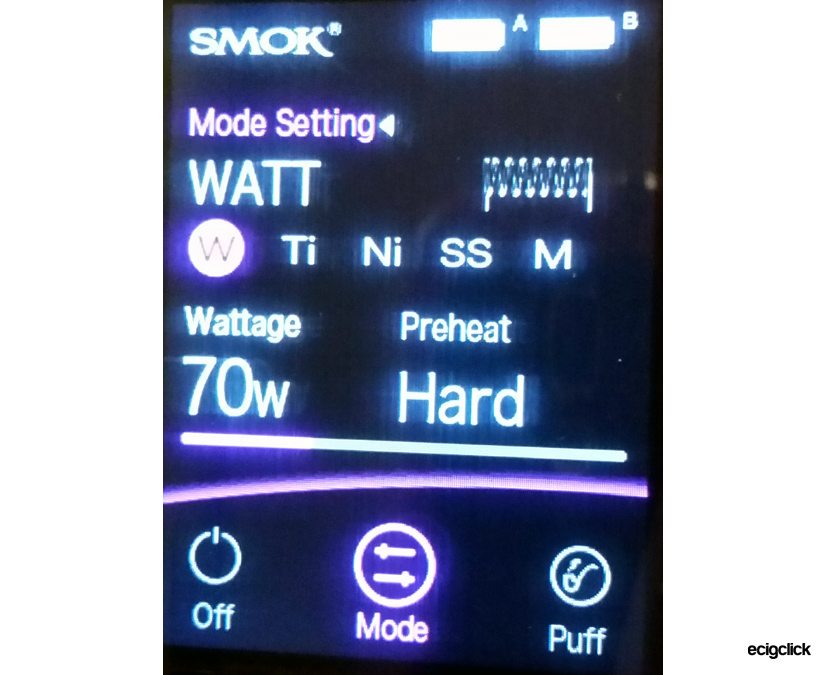
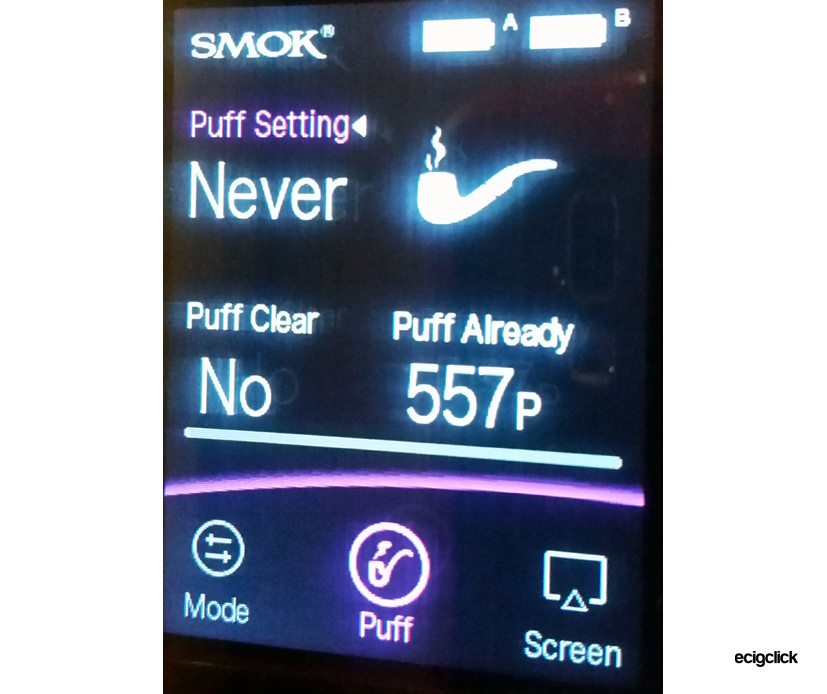
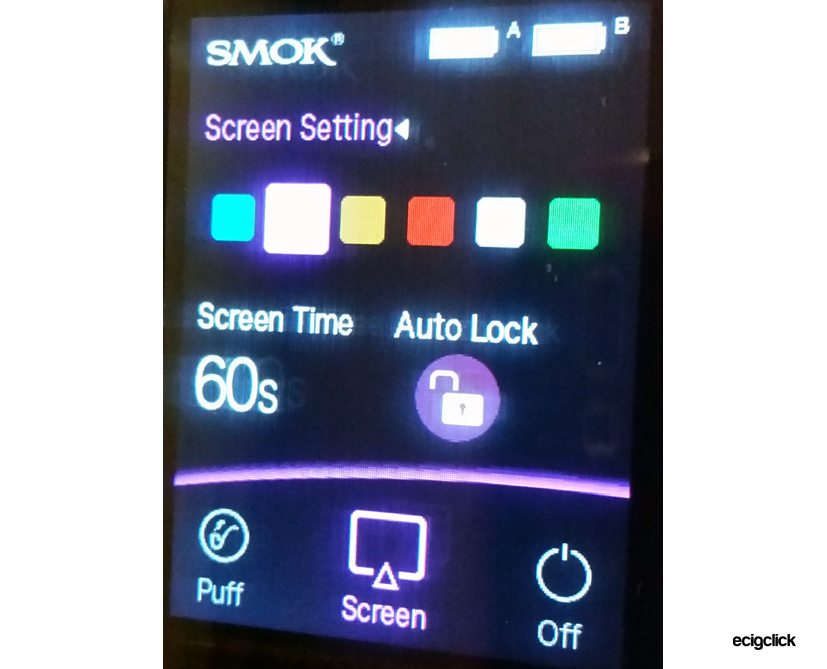
- 5 presses of the fire button with the mod turned on toggles on or off the button lock.
- 5 presses of the fire button with the mod turned off will turn it on.
Phew it felt like a marathon just trying to describe this, imagine how irritating it is to just turn the bloody thing off!
How To Install The Batteries
- The rear cover simply pulls off from the mod – hook your finger under the tab at the bottom of the mod to pull the cover off.
- Install the batteries matching the polarity shown – make sure to keep the ribbon under at least one of the batteries to aid removal.
- Replace the rear cover.
My batteries have been re-wrapped – I only use a clear wrap so I still know what batteries they are underneath. There were no issues getting the batteries to fit at all. In some mods re-wrapped batteries can be a bit tight to use.

Smok TFV12 Prince Tank
The Smok TFV12 Prince tank has already been reviewed by Laura-Ann so I won’t go into too much detail other than how to get started with it.
How To Fill The Smok TFV12 Prince Tank
- This has a child lock button.
- Press the button whilst pushing the top cap in the direction of the arrow.
- The cap will swing across revealing the fill hole.
- Add liquid to the fill hole and watch the level through the sight glass.
- When finished adding liquid swing the top cover back into position. You may need to press the cap down slightly for it to lock back under the latch.
How To Change The Coil Head
You can replace the coil head with E-liquid still in the tank – however much more than half full you will get some liquid coming through the drip tip when the tank is upside down.
Make sure to buy TFV12 Prince coil heads. I know what Smok are like, every tank has about 30 different versions – Baby, Prince, Beast, Baby Daddy, Uncle – etc, the TFV12 Prince coil heads are the type you need to buy!
- Turn the tank upside down.
- Unscrew the base of the tank.
- If installed remove the existing coil head this simply unscrews from the tank base.
- Screw a new coil head into the tank base.
- Apply some drops of e-liquid to the cotton you can see.
- Screw the tank base back onto the tank.
- Re-fill the tank as described above.
- Allow the tank to stand for 5-10 minutes to allow all the liquid to soak into the cotton in the coil head.
- Take a few draws on the drip tip without pressing fire to suck the liquid into the coil.
Smok X-Priv Mod
I didn’t really get on with the TFV12 Prince tank as it is a very airy vape and more of a cloud chaser.
So what I did was pop my favourite Freemax Fireluke Mesh tank on there so I could give this mod a thorough testing.
So far it is working a dream! Not skipped a beat, no problems or faults – which has surprised me and it’s been a joy.
My only downside is I am not a fan of the menu system.
It consists of screens you have to cycle through and long and short presses of the fire key.
It is pretty long winded and even worse to switch the mod off you have to cycle to the end of the screens to get the option to switch off and then more button presses. I really hate seeing this screen!!
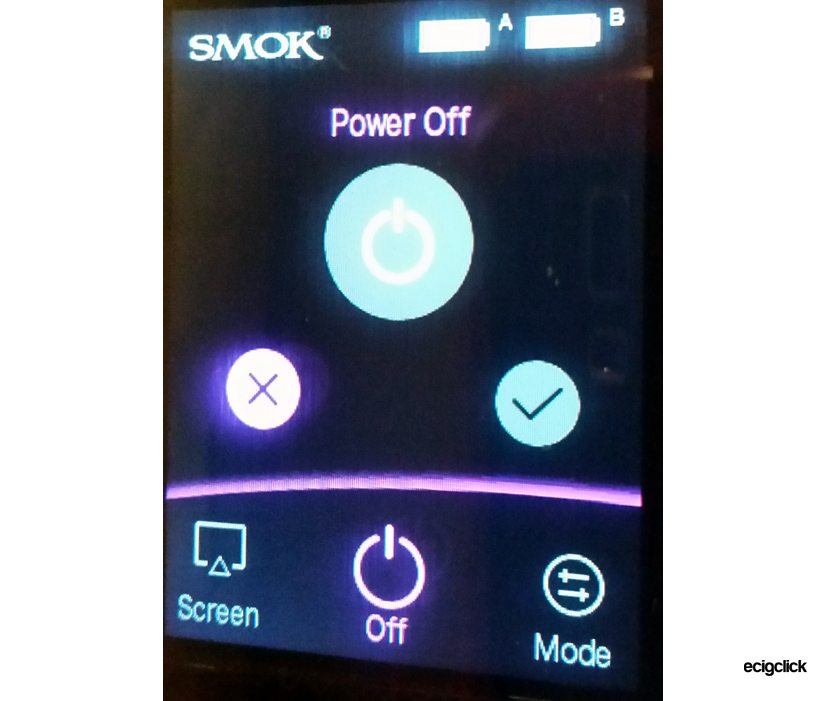
Performance wise though I can’t fault it and it has stood up to being dropped a few times by me being the clumsiest cow in the land.
The large fire bar is an absolute winner and works perfectly and instantly.
Even the shiny base of the mod has no scratches from sitting on my desk and apart from fingerprints the stunning large screen has fared well and no scratches on that either.
Be prepared to be constantly rubbing this mod on your clothes as it is a fingerprint magnet.
Battery Life
I used dual Samsung 25R batteries in this which I keep in a pair for using in dual battery mods.
Despite the huge screen and graphics the battery life on this was similar to what I have experienced with other dual battery mods.
Obviously with different batteries and different tanks/power settings the battery life will vary. But as a guide using this in Hard taste mode at 70W with the 25R batteries I got 6.5 hours and I have been vaping this hard! (I am 6 days without a cigarette so I’m sure you can imagine how heavy I have been using this!)
Pros
- Beautiful looking mod!
- Beautiful looking tank
- Feels quality in the hand
- Huge screen
- Much more rugged than I expected.
- Has worked perfectly all the time.
Cons
- The menu system is so long winded – even turning the device off is hard going.
Final Review Verdict
Ok for a start the SMOK X Priv is quite a high priced kit so you do expect a little more.
On looks alone this kit justifies the price.
In real life use this has stood up to being on hard desks, being in handbags rattling around and being dropped a few times.
Surprisingly rugged when you consider it is so sparkly and shiny.
Overall I am very impressed with this mod and it still looks as beautiful as when I unboxed it – apart from fingerprints!
The mod and the TFV12 tank had zero faults, no leaks and worked straight away.
I have dropped points in design and ease of use due to the long winded menu system.
In fact that is my only complaint – the menu system is hard work and I didn’t like it. Otherwise yes Smok you have won me over!


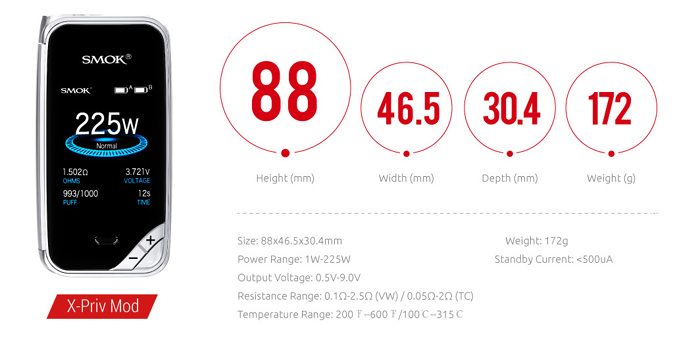














Hi
Iam looking good Vaper can i buy Smok X-Priv ? is worth it ?
Anyone figured out how to change the screen time. When I get to that screen it only goes to the color changes. Can’t figure out how to get it to go the screen time. Hoping changing that will help with battery life.
Hi there, yep it takes a bit of getting used to the menu system on this!
A short click of the fire button takes you to the next screen.
So when you are on the “screen settings” menu screen, the first setting is colour change, hold down the fire button for a long press and then it will move to the screen time and you can adjust. Short fire button press after adjustment takes you to the on/off menu screen or a long fire button press takes you to the “auto lock” adjustment.
Hope this helps!
The long and short button presses are not intuitive to people who havent used Smok mods before – it caught me out too!
Shell
Thank you everyone for your advice on the turning off short cut – I found this out later on after the review – doh – it did annoy me a lot! But it is a lovely mod and the X-Priv baby has just arrived and will be reviewed soon – I hope it is as good!
As stated above easy way to turn off , you can also press the fire button and the plus button to go straight into the soft/normal/hard fire settings and also the fire and minus buttons to go straight to temp control settings hope this helps , great review otherwise
Smok mods.
Even easier to turn off, press both buttons (same time) at bottom corner to lock. Hold fire button for 5 secs…..
Easiest way to turn it off:
Press fire bar 5 times to lock it.
Hold fire bar for 5 seconds while locked.
Boom.