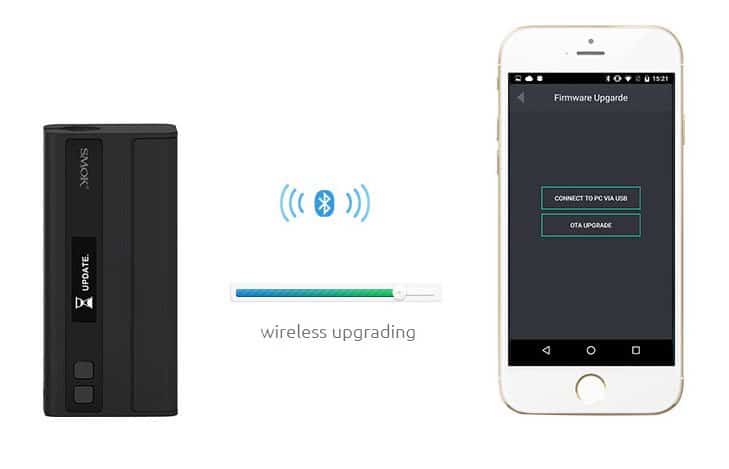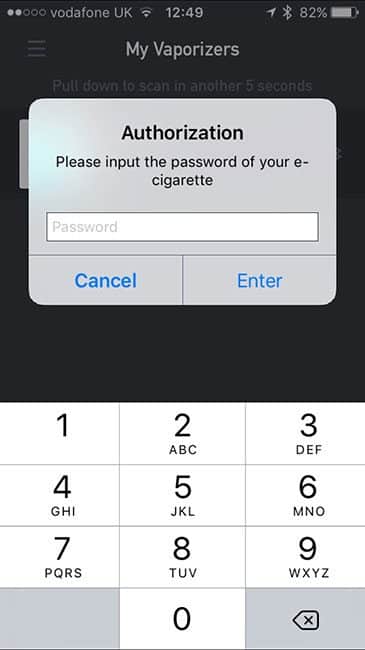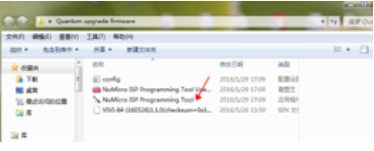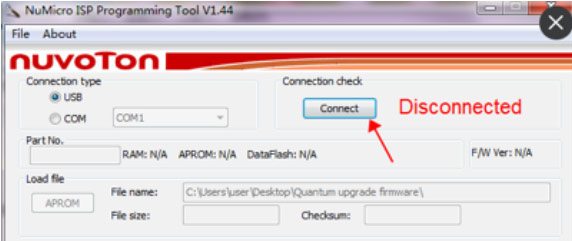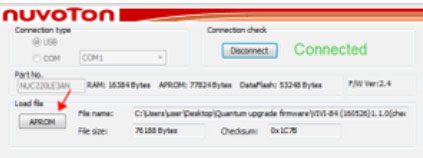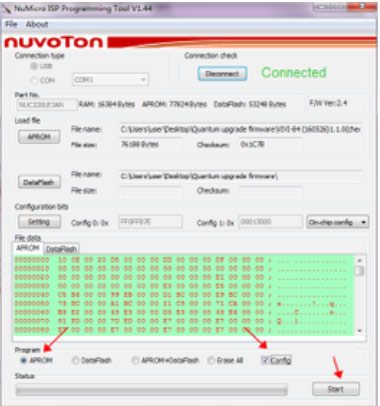This review is going to be taking a closer look at the SMOK Quantum mod. One of a number of new releases from Smoktech in recent months.
The Quantum mod is a replaceable 18650 mod with an impressive 80W maximum power and Bluetooth capabilities including firmware upgrades via Bluetooth.
After being impressed by the recent SMOK H Priv mod and of course the beat that is the TFV8 tank this was a mod we were eager to get our hands on.
In The Box
- 1 X 80W Quantum Mod
- 1 X USB Charging Cable
- 1 X User Manual
Main Features
- 1-80W Power Output
- Wattage Resistance: 0.1-3.0 Ohm
- TC Resistance: 0.06-2.0 Ohm
- Temperature upto 315˚C / 600˚F
- Bluetooth Firmware Upgrade
- Powered by 18650 Battery (Not Included)
- Height: 86mm x Width: 40mm x Depth: 24mm
- Weight: 130G
- Available in 4 colours: Pink, Mint Green, Black, White
Build Design and Quality
The SMOK Quantum mod is made from zinc alloy and has a top quality, smooth feel to the touch.
The size of the mod is spot on for me, my hands aren’t the biggest but I can wrap my fingers around it with ease. It’s also a comfortable fit with the smooth corners on the mod sitting well in against the hand.
One of my favorite things about this mod is the fire button. Yeah… I guess I’m easily pleased! Smok have taken the X-Cube II type fire button design and improved on it.
In short, the fire button is concealed within the side of the mod (at the top) where the battery compartment is and a gentle squeeze of the hand and is all takes to vape.
The recent Eleaf iStick 100W TC mod had a fire button design similar to this and I have to say, for me, it beats a standard fire button hands down.
The top of the Quantum mod has a spring loaded 510 connection, although I have to say we my Aspire Cleito tank things didn’t fit very well. Not only was there a gap but there was also a slight leaning of the tank, the first time I have come across a wonky placement like this.
This wasn’t so bad with the SMOK Micro TFV4 Plus tank but it was still noticeable.
I have seen a couple of videos though where the tanks sit perfectly so maybe an issue with the batch I received? I couldn’t say for sure. Just something to keep in min
The Micro USB port is located on the side, so you can stand your mod up the when charging or upgrading the firmware.
The back of the device has nice, simple tonal branding along with the Bluetooth logo and max wattage.
OLED Screen
The front is where the action is with the OLED screen. SMOK have added a simple strip that houses the OLED screen and it is one of the largest I have seen. Very clear and bright with the number/details making full use of the space given.
The display shows you the following:
- Battery level indicator
- Vape strength – Min, Soft, Normal, hard, Max (Can be chosen in menu)
- Coil resistance
- Voltage output
- Puff count
- Wattage/Temperature setting
The magnetic battery cover is strong, the magnets do a good job of holding the cover in place. There is little chance of this falling off even with some unnatural shaking of the mod.
The device is powered by a removable 18650 battery, recommended minimum 25A discharge.
The function buttons at the side of the OLED screen are plastic but solid and have a nice click to them when pressed.
Overall (not counting the wonky tank/threading), I’m very impressed with the build quality of the Quantum, Smok have done a good job with this.
How Does The SMOK Quantum Mod Perform?
First, let’s take a closer look at the functions of the mod. Some of which are a first for me.
How to access and select settings:
- On/Off: 5 Clicks of the fire button
- Enter the menu: 3 Quick clicks of the power button
- When the menu appears use the function buttons to scroll the settings and one click of fire button to select
The menu system only takes a few minutes to get used to. There are simple settings to play around with such as limiting the number of puffs you can take. Once your max is reached the Quantum mod won’t allow you to vape again.
A warning sign will appear stating you have reached your maximum puffs. Not something I will use but if you really want to keep your vaping down to a certain amount of puffs throughout the day then it could be of use.
You can, of course, set this to ‘Never’ so it allows as much vaping as you need.
For advanced users the mod has TCR mode as well as the ability to adjust ‘initial Ohms’. Not something you need to mess with though if you don’t know what you are doing!
Vaping Tour App & Bluetooth
While not the first mod to feature Bluetooth connectivity, the Quantum mod is one of the first I have seen that allows you to upgrade firmware wireless by way of OTA (Over The Air) upgrading.
This does, of course, require you to download the Vaping Tour app and register.
You will then need to turn Bluetooth on on your phone and mod to connect. Connecting worked seamlessly for me although when I came to add my device in the Vaping Tour app I was asked for a 6 character password authorization for the mod.
Could I find this? Ermm…No. A quick email to Smoktech reveals that the password code for the Quantum is ‘000000’, so if you have a similar issue try that.
Apparently that is the default password for all SMOK devices.
So, once in I was prompted to upgrade to the latest firmware.
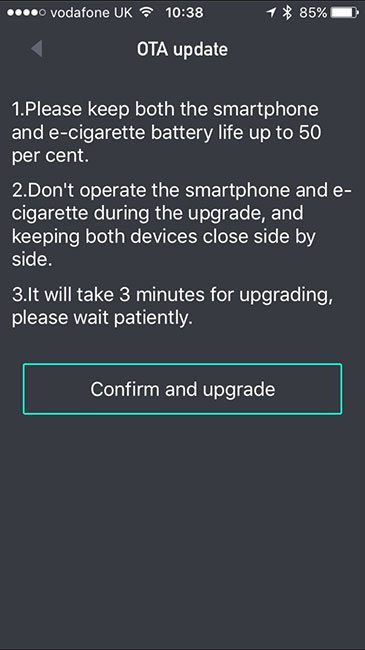
I basically messed up…
Looking back I ‘may’ (OK, I did) have closed the app down or messed with my phone. I don’t remember exactly which. The takeaway from my error is follow Smok’s instructions and don’t touch anything until the upgrade has finished!
So, back on to Smoktech customer service.
The fix here is to connect your Quantum mod by USB to your PC to upgrade. Only, I don’t have a PC, just a MAC.
After finding a ‘friends PC’, as directed by SMOK I followed their instructions below.
Upgrade Tool For Quantum Mod – When The Mod has Gone Blank
These were the instructions given by SMOK, I am not going to include the download link for the upgrade tool, please get in touch with SMOK for this for the latest link.
If you don’t hear back email me and I will send it you. Do all the following at your own risk, I am repeating instructions here so won’t be responsible for anything going wrong!
NOTICE
- Please turn off the mod through menu and take out the battery first.
- You have to hold the fire button all the time during the upgrading.
PREPARE
- Factory Micro USB cable (with data transfer function).
- OS System requirement: Windows XP/7/8/10. (FYI: There is no driver to match Apple Mac OS from the PCB chip vendor.)
DOWNLOAD Link
Please contact SMOK for latest link!
Guideline
- Open the Quantum upgrading Tool folder with the programming tool and hex file, open the ISP tool in the arrow.
- Hold the firing button,connect the Quantum to the computer(you have to hold the fire button during the upgrading)
- Click the “Connect” icon till the “disconnect ” icon come with light
- Click APROM icon
- Find the hex file in the folder and open it
- Mark APROM file icon and Config Icon in the arrow, and unmark the other icons,then click “Start”
- You will get a PASS if you have successfully upgraded your Quantum.
So.. All sorted!
Despite my innadequacies with upgrading technology… Or maybe just following instructions.. This is a great feature. Being able to upgrade your firmware wirelessly just by using your phone is surely the way all e cig manufacturers will go in the not to distant future.
When in the app you can post messages and communicate with other vapers in the Vaping Tour community.
There are also numerous features to set your coils and specific tanks in the app. As well as this you can also change wattage, temp and ramp up settings. Although the latter is easier done directly on the mod.
The main benefit here will be for more advanced using that may find it useful to use TCR mode for specific wires they are using.
The puff count is actually quite interesting, it only works for wattage mode but it displays a graph of your usage.
Would I continue to use the App after the review? Yes for wireless upgrading but for the rest, I doubt it, but that’s just me. I’m not a huge user of apps in general.
Flavour and Vapour
I tested a Ni200 coil with the temp control and I had no issues, all worked well. As did wattage mode, which is my preferred method of vaping.
I tested the ramp up strength settings in wattage mode and all work as would be expected.
I set on ‘Hard’ as I like my vape there and then! Soft does what it says on the tin and ramps things up very slowly, not for me again but the option is there. We all vape differently after all.
I was vaping regularly at 60W with a 0.2 Ohm Cleito coil, so the 80W max is perfect for me in everyday use. I do also try and keep around the 20-25W mark for a good portion of the week so it goes without saying the Smok Quantum mod can handle all of this easily.
The battery life will depend on what you are using but at 25W I was getting plenty of life.
If you are new to replaceable 18650 battery powered mods, just be sure to read up on vape battery safety and if you are carrying spares then buy a plastic carry case, they cost less than a cup of coffee.
Don’t be one of those vapers that have ‘e cigs’ going off in their pockets like a firework! Fact is, the majority of those stories are down to people carrying around loose batteries in their pockets.
The damage happens when they come into contact with coins, keys and other metal objects in the pocket.
What I Like
The build quality and design of the Smok Quantum vape mod are excellent. Add to this the compact size and you have a powerful little mod that will fit in with most vapers needs.
The OLED screen is also one of the better I have see, big and bright.
What I really like about the Quantum is how comfortable it is to vape with.
Not only does it sit in the palm well but the action of lightly gripping the mod to fire it up is something that makes the mod a pleasure to use. As daft as that may sound!
The ability to upgrade the firmware wirelessly via the app is excellent, although apart from that it’s not something I will personally use. I can see it being a plus for other vapers though.
What I Didn’t Like
The only thing that may bother some is that not all tanks sit flush on top of the mod and some are worse than others.
The Aspire Cleito for instance not only had a gap but also sat a little slanted. The SMOK Micro TFV4 also suffered but wasn’t quite as noticeable. Not ideal but nothing that affected the vape.
Final Verdict
Despite my upgrading issues (which was down to user error) I really like the SMOK Quantum mod, the quality and form factor are a perfect fit for my small hands.
Pros
- Very good quality build (apart from the 510 connection)
- This is a great mod to vape with, small and comfortable in the hand
- Hidden fire button is a nice feature and works well
- Big, bright OLED screen
- Powered by a removable 18650 battery
- Menu system is easy to use
Cons
- Not all tanks sit flush on the mod, some are even a little on the wonky side
- Instructions not that clear on how to connect mod to vaping app. I had to contact SMOK for the password.
- My mod went blank after upgrading via Bluetooth. This could have been something I messed up with.
- If you have a MAC you cannot upgrade via USB. I’m sure this is the same for most upgradeable mods out there but I am a MAC user so personally not good for me.