The SMOK Morph 219 is the latest vape mod kit from the vaping giant, SMOK.
Looking like a cross between the original Alien Mod and the G-Priv 2, the Morph is compact but boasts many new features including a full touch screen keyboard.
So What Does The SMOK Morph 219 Kit Have to Offer?
Using two 18650 batteries, the Morph Kit will give you a maximum power output of 219 watts, although, the new TF 2019 tank, which is included in the kit, won’t require that much to power.
Although this has thrown me back to my first ever dual battery mod, the Alien, there are some differences. What are they? Let’s find out why this features on our best vape mod list!
The SMOK Morph 219 Kit was sent to me for the purposes of this review (thank you!) But as always, all thoughts and opinions are my own.
In the Box
- 1 x Morph 219 Mod
- 1 x TF Tank (6ml)
- 1 x TF Tank BF-Mesh Coil 0.25 ohm (pre installed)
- 1 x TF Tank BF-Mesh Coil 0.25 ohm
- 1 x Bulb Glass Protective Silicone Sleeve
- 1 x Glass Tube Replacement
- 1 x USB Cable
- Spare Parts
- User Manual
Specs and Features
Mod
- Size: 44.8 x 30.2 x 84.5mm
- Weight: 158g
- Power Range: 1-219W (VW) 10-219W (TC)
- Standby Current: <400uA
- Input Voltage: 6.4-8.4V
- Output Voltage: 0.5-8.2V
- Resistance Range: 0.2-2.5ohm (VW) 0.5-2.0ohm (TC)
- Temperature Range: 200-600°F / 100-315°C
- Firing Time: 0.001S
- Charging Current: 1.8A
- Charging Voltage 1.8V
- Firmware upgradeable
Tank
- Material: Stainless Steel
- Size: 30x56mm
- Weight: 75g
- Capacity: 6ml (EU Edition comes with 2ml TFV Mini V2 Tank)
- Thread: 510
Features
- Available in 5 colours: Black/Red, 7 – Colour/Black, Gold/Black, Prism Blue/Black and Prism Chrome/Black
- Touch screen
- Input Keyboard
- Improved IQ-S Chip set
- Fire bar plus extra lock button
- New TF tank and range of coils
Design and Build Quality
TF 2019 Tank
At 30mm in diameter, the new SMOK TF 2019 tank looks massive! Once on the mod it doesn’t look quite so monstrous but certainly still has a presence about it.
All threads are silky smooth and the sliding fill cap has a locking button to ensure it stays firmly closed.
Tension on the airflow control is good and I have to say, they’ve managed to improve on it from the last TF tank I tried and it’s not quite a wide open, mouthful of air tank as I’ve seen previously.
The coils are press fit and relatively easy to remove and reinstall whilst sitting snugly once fitted.
SMOK have gone for a 510 resin style drip tip this time which I’m not a massive fan of but at least you can swap it out for one of your own.
Morph 219 Mod
The Morph 219 mod feels fantastic in the hand. It’s nicely weighted but not to the point you feel like you’re carrying a brick around.
It also feels well made and put together. There’s nothing flimsy or rattling.
The finish on the mod is stunning. I received the Prism Chrome and Black which has a black and white resin panel on the back. Although, I do find myself polishing it every chance I get as it’s an absolute fingerprint magnet.
The side fire bar is nice and clicky and I really like the placement of the little locking button that sits directly above it.
There’s also been a little change to the battery door with the addition of a little sliding catch. This does hold your batteries very securely but can be a little tricky to open if you don’t have fingernails.
The 510 is gold plated and nice and springy.
I love the screen on the Morph. The 1.9” touch screen is super responsive and bright and clear, even in strong sunlight.
Quick Start Guide
Changing the Coil
- Unscrew the base
- Pull out coil
- Drip some e-liquid onto the cotton of the new coil then press into the tank
- Screw base back on
- Fill with e-liquid and leave to sit for 5 minutes to ensure cotton is saturated
How to Fill
- Press locking button and push top cap counterclockwise
- Fill with e-liquid using the kidney shaped fill port
- Close the top cap carefully and firmly until you hear it click to lock
Menu Quick Start
- 5 clicks on the fire key will turn the mod on
- 5 clicks on the fire key with pop up a power off option, click yes to power off
- Press fire key 3 times to lock vaping function
- Press and hold small lock / unlock button located above the fire key to lock/unlock the screen
- Press lock button once to enter stealth mode and once again to to exit
- Touch the left or right arrow to increase or decrease the wattage or temperature
Menu Functionality
At the front of the SMOK Morph 219 mod you’ll find a 1.9” touch screen. It’s extremely easy to navigate and super responsive.
The main screen is pretty self explanatory. From top to bottom you’ll find:
- Top Left: Menu icon
- Top Right: Lock/Unlock icon
- Puff Timer
- Wattage
- Wattage Mode
- All of your coil info including resistance and voltage
- Battery indicators on each side
As mentioned before, 5 clicks will turn the mod on and another 5 clicks will give you the option to click “Yes” to power off or “No” to return to the main screen.
Clicking the menu icon will in the top left will bring up the menu screen which consists of Mode, My Mode, Puff and Settings.
In any of the temperature control modes you will have the option to set your temperature and wattage.
Then we have the My Mode option.
This I found pretty cool, although maybe a bit gimmicky.
If you’re someone who uses multiple atomisers on your mod throughout the day the I think you’ll like it too.
My Mode allows you to create custom profiles that you can set up for your favourite atomisers.
You have the option to set the wattage, preheat, input the name of your vape juice flavour using the onscreen touch keyboard and the nicotine strength you’re currently using.
Once saved, the home screen will display the name of your e-liquid and your current nicotine strength, as well as being set to your preferred wattage and preheat.
You can save up to 4 profiles which will make quickly switching atomisers a doddle!
Next is the ‘Puff’ setting. Here you can set a limit on the amount of puffs if you wish. You can also see how many puffs you’ve taken in total and clear the puff counter.
Lastly we have ‘Setting’ which has 4 options inside: General, Chip, Theme and Passcode.
General has options to see device info, factory reset, switch on an auto-lock function and power the mod off.
Chip will show you general info on the IQ-S Chip.
Theme gives you some customisation options. You can choose from 4 wallpaper options for your home screen and choose from 6 options for your screen colour. You can also set the screen timeout timer from 15 – 240 seconds.
And last but not least, another extremely handy function of this mod, the passcode option. This allows you to set a 4 digit passcode on your mod. If you choose to use a passcode then you will be prompted to enter it when starting up the device.
Pretty handy if your mod is ever stolen or more importantly, if a child was to pick it up then they couldn’t start up the device and cause themselves any harm.
Phew, that was a lot of options! But it just shows what SMOK have packed into this new chip set!
How Does the SMOK Morph 219 Kit Perform?
TF 2019 Tank
Let’s talk about the tank first.
For testing this tank out I have been using Apple Jam which is a 70/30 vg/pg and is 3mg in nicotine strength.
In the box I received two 0.25 ohm BF Mesh coils. The coil is rated at 30 – 80w and recommended best at 60 – 70w. I would agree with that and say it absolutely shines at 70w.
With the airflow fully open, I still get a slight amount of restriction which produces a nice warm, dense and saturated vape. This tank has definitely impressed me way more than previous SMOK offerings.
The tank also comes with a handy silicone bubble glass protector which certainly gives a lot of protection but isn’t exactly the most attractive thing in the world.
Flavour and Clouds
Flavour from this tank is very good. It provides a crisp and clean taste from my e-liquid and I really can’t complain.
Clouds are good. About average for a stock coil tank. A little less than we see from the really high wattage SMOK tanks previously but still enough to vape out a room if you try hard enough.
Coil Life
Again, really impressed.
I’ve been vaping on this coil for around 12 days and it’s only just starting to show a decrease in flavour / slight burning taste which, let’s face it, is pretty good for a SMOK stock coil!
SMOK Morph 219 Mod
The SMOK Morph 219 is an outstanding piece of kit. It fires up really quickly whether using the TF 2019 tank or one of my RDA’s.
It does heat up a little when using an RDA or RTA but nothing that would cause me any concern.
It’s super easy to use and navigate all the menu options and I’ve enjoyed messing around adding flavour names and switching up the colour options and backgrounds.
The Morph feels gorgeous in the hand hand too as it’s big enough to have substance but still really pocket friendly.
Battery Life
If you stick with the TF 2019 tank then you’ll get a full day from a fully charged set of batteries without an issue.
RDA and RTAs running at slightly higher wattages will give you maybe half to three quarters of the day but probably won’t last a whole day of usage.
I’ve no complaints though and even when the batteries look really low on the indicators, you still have a fair amount of vape time before they’re completely depleted.
Pros
- Feels nice in the hand
- Lovely colour options
- Nice clicky fire button
- Separate lock/unlock button
- Touch screen
- Input keyboard
- Lots of customisation options
- Secure battery door
- Easy to fill tank
- Good flavour
Cons
- Battery door can be tricky to open
- Paintwork, although gorgeous, starting to show show slight scratches around the battery door and 510 from use
- Silicone glass protector is unattractive and makes it difficult to see juice level
Final Review Verdict
Overall, the SMOK Morph 219 is a fantastic all in one kit. The new TF 2019 tank design provides good enough flavour and coil life to satisfy any stock coil vaper and the mod is absolutely brilliant.
Yeah, I have a couple of cons but nothing that would put me off.
I’ve thoroughly enjoyed enjoyed using this kit. It’s responsive, vapes really really well and has enough little options to keep me amused and fiddling away in the menu.
I’ve been switching between the included tank and my blue Geekvape Zeus X RTA which I have to say looks gorgeous on top. Especially if you change the colour on the screen to blue.
It looks good and performs well, what more could you ask for?
If I lost it tomorrow, I’d definitely buy the SMOK Morph kit again!
Have you used the SMOK Morph vape mod or TF2019 tank? Let us know your thoughts in the comments below.




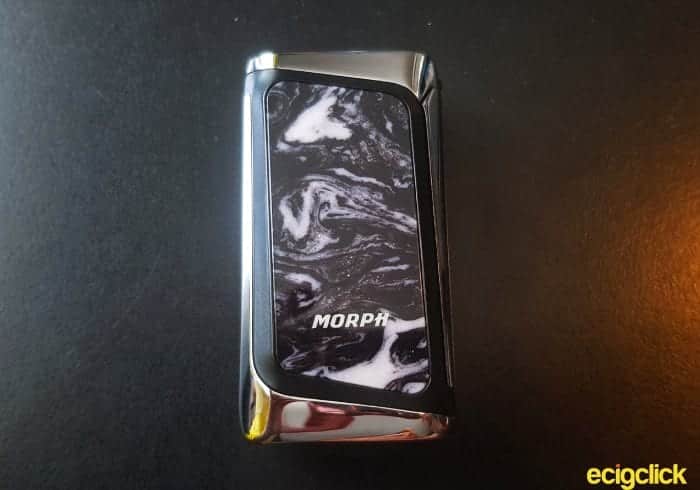



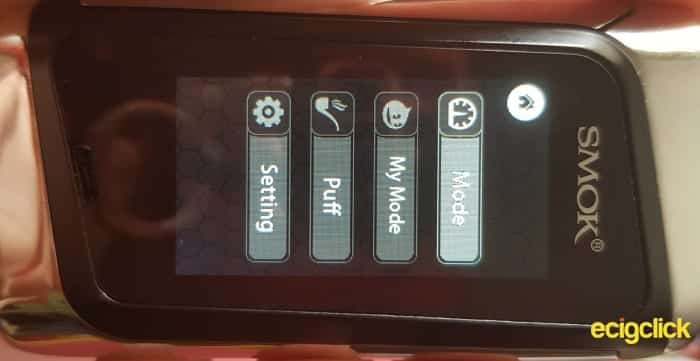
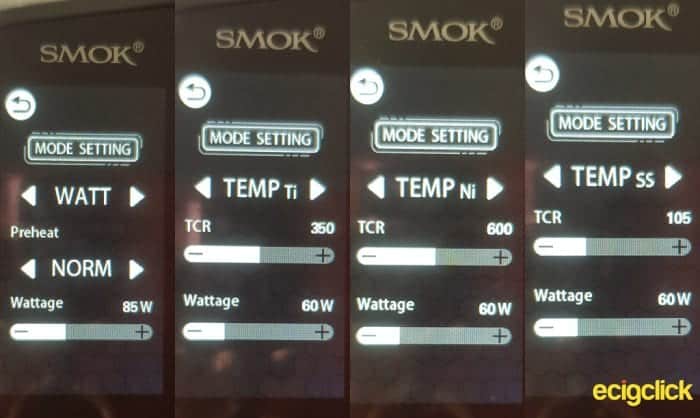
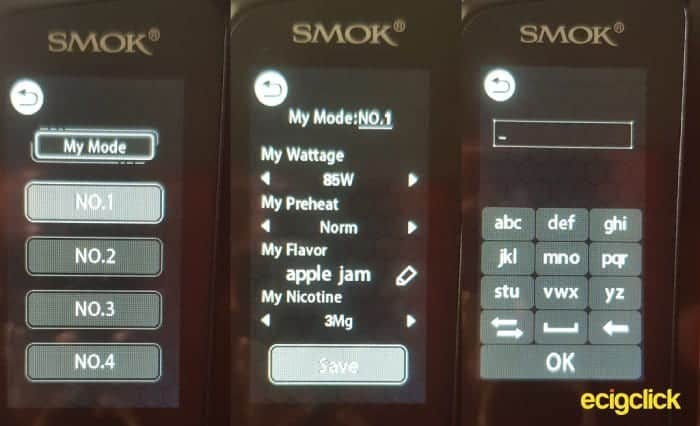
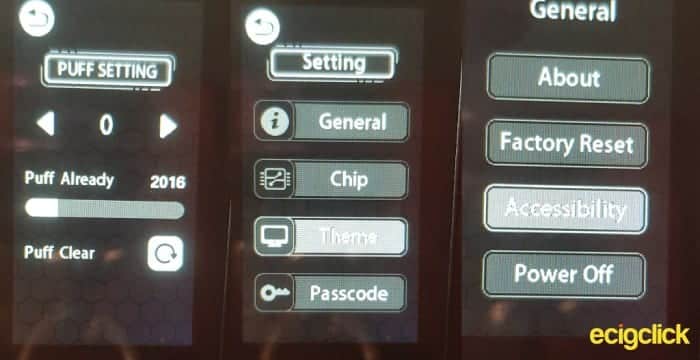

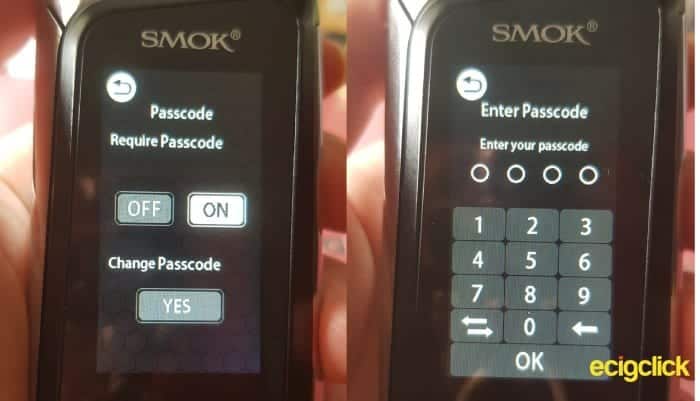






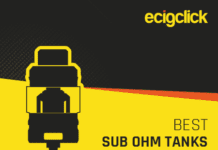



what are the best settings for the mod ? I hear you can set it to save battier life
and juice ? id love to get the best settings so i get the best flavor, Battier life well as best use out of it
i had it for all most a year and love it and i seem to never put it down my wife says i have it in my hands all the time and uses it more than i used to smoke.
I used to smoke c lose two packs a day and i rolled my own
can anyone answer these questions for me
thanks
I have the Morph and have had problems with it in the past. A problem i have encountered today is that there is a TIME OUT message appearing on my screen and what that is making it do is fire up without me touching the device causing my kit to burn and also get red hot. Anybody got any suggestions as to why its suddenly done this?
Smok Morph is a crap because of the battery door. After a while it becomes flimsy. It is special designed to fail. More than that, you are adviced to charge batteries externally with a differnt charger. That means playing around with the door frequently. Again, DO NOT BUY!!!
My friend gave me hers but she forgot her password and doesnt have any info to unlock it how do i hard rest the mod?
did u ever get an answer or figure out a way to bypass the passcode. my bf is gone now and i wanted to use the vape and i have no idea what the passcode might be
please email me if u figure it out … thank you
melissajo420@gmail.com