Today we are looking at the Joyetech Ocular C which is a 150w (upgradeable to 200w), dual 18650 device.
It has features such as Temperature Control, an MP3 player, image gallery and of course, a 1.68″ colour touch screen. It is available in black, silver and grey finishes.
Joyetech is a company from China and has been operating since 2007. They have previously released devices such as the eVic AIO and eVic Primo 200w.
What’s In The Box
-
- Ocular C Device
- Micro USB Charge/Upgrade Cable
- Instruction Manual
- Warranty/QC Card
- Battery Safety card
Features
- Output Power: 1w-150w (upgradeable to 200w)
- 1.68″ TFT Capacitive Touchscreen
- Temperature Control (Ni/Ti/SS/TCR)
- 2 x 18650 Powered (not included)
- Resistance: 0.1-3.5Ω (VW) 0.05-1.5Ω (TC)
- Build Material: Stainless Steel
- 3 Colours
- Dimensions: 91.5 x 45 x 32mm
Build Quality & Design
The Joyetech Ocular C has an extremely solid and premium feel to it and the brushed stainless steel finish looks great.
It does weigh quite a bit though. 350g with a pair of batteries.
On the top of the Ocular C is the 510 connector with a springy positive pin. It looks pretty similar to the 510 on the Reuleaux RX200.
You can fit up to 25mm atomisers on it without any overhang.
On the front is a large black panel which houses the touch screen, where all the information is shown.
The fire button is on the right side, and on the left side is the micro USB charge/upgrade port and the 3.5mm headphone jack.
The battery door is on the bottom of the device, which is secured with a spring loaded clip.
The battery door includes holes for cooling and venting.
Auto Fire Issue
It was recently brought to my attention in a video by Ricky’s Vape Spot that this device has an auto fire issue. This happens when the device has the wallpaper enabled, the MP3 player playing and then you manually lock the device in the top left corner. When you press the fire button, it constantly fires and then you have to remove the batteries to stop it firing. To prevent this from happening, I strongly suggest that users do not enable the wallpaper function until the new firmware update has been installed onto the device.
I can confirm that Joyetech are aware of this issue and are looking into releasing an update to fix it.
How does it feel in the hand?
If you are a right-handed and thumb firing vaper, this goes nicely in your hand.

If you are left-handed user, you will have to finger fire this device as your palm may adjust the screen if it’s not locked properly.
I personally find that finger firing this device in either hand feels quite awkward.
The Ocular C Touch Screen & Functions.
If you haven’t used a touch screen before, the Ocular C will take some getting used to.
Everything you need to adjust, is done on the screen.
It is brightly lit, colourful and full of information including the time and battery level, what mode you are in, your current wattage or temperature, resistance, amps and voltage.
The screen auto-locks when you press the fire button, so it reduces the chances of changing the wattage or temperature accidentally.
To unlock, simply slide your finger from left to right.
With a finger drag from top to bottom, you bring up the menu system and it shows all the different options on the device including:
- Step counter
- Photo album
- MP3 player
- Calendar
- Device settings.
How To Adjust TC, TCR and Wattage
- To change to TC and TCR modes, just drag your finger from right to left or vice versa and it will scroll through the available TC modes.
- Adjustment of the temperature is done by a simple press of the +/- symbols on the screen.
- To adjust your wattage whilst in TC mode, click the ‘W’ button in the bottom right and it will bring the option up.
- To lock the resistance in TC mode, a click of the ohm symbol will do this for you.
Ocular C Firmware Upgrade
24 hours after I received my Ocular C, I checked the Joyetech website and upgraded the firmware on it.
This improved the responsiveness of the touch screen and some of its functions from the stock firmware, so I would highly recommend upgrading before use.
It’s easy to do, and all is explained in the user manual.
The Extra Bits.
As mentioned previously, the Joyetech Ocular C also features an MP3 player, photo gallery and step counter.
I personally found them not to be a necessity, but all function as they should.
You are able to upload roughly 50 music tracks to this device and about 100 photos at 240x320px resolution.
The pictures you choose to upload can be used as screen savers whilst vaping, but I found these hide the screen too much.
You also have the option Bluetooth connectivity to a compatible Android or iOS device.
With this you can adjust the settings, transfer pictures and see your puff count on individual days.
As far as battery drain goes, I didn’t find that playing MP3s impacted it too much, but it definitely drained it quicker than what regular use did.
If anything, the 3.5mm headphone jack would have been better suited nearer the top of the Ocular C.
How Does The Joyetech Ocular C Perform?
Variable Wattage Mode
You have a usable wattage of 1 to 200w on the Ocular C.
I personally use it around the 50w level and the ‘hit’ is rather consistent throughout the wattage ranges and up to 100-150w.
I personally didn’t use this device above 150w as I feel that with extremely high wattage vaping, you are needlessly sacrificing flavour and getting a too hot inhale.
Temp Control
The temperature control on this device seems to preform extremely well and passed the dry cotton burn test with a SS316L build in an RDA.
So no complaints there whatsoever.
Battery Life
After about 10 hours of use (150 puffs) I had gone through about a third of the battery whilst using an atomiser rated at 0.5Ω and vaping between 40 and 50w.
Then on the second day, whilst using the same atty, the battery life went down at a quicker rate.
Overall the device lasted me 2 full days before having to replace the batteries for a fresh set.
I would say that this is more or less average for a dual 18650 device used in the above conditions.
See The Joyetech Ocular C In Action With My Video Review
What I Like
The Ocular C is a lovely looking device. It fits great in the hand and the touch screen is easy to see and navigate.
Brushed stainless steel atomisers like the Goon RDA look awesome on top.
My overall experience with this mod is a good one, so there’s not much else to say apart from that.
What I Dislike
Can you ever have too many functions on a device? I think so.
The MP3 player, gallery and step counter functions are a great addition to the Ocular C, but I don’t think that they are necessary on a vaping device.
Most users will likely have a smart phone that is better suited to carrying out these tasks.
I think the gallery option is good as this allows custom screen savers, but the step counter and MP3 player just wasn’t a necessity for me and I avoided unnecessarily using it just in case it zapped the much needed battery life.
Final Review Verdict
Overall the Joyetech Ocular C is a great device, packed with functions and features. Some not overly necessary, but they might be useful to people who wish to have them on a vaping device.
If I lost or broke this device, would I pay to replace it?
Yes and no.
I like it, but not enough to get another.
The market is saturated with mods capable of 200w. It feels great, it looks stunning, the wattage and TC modes work great too.
But the functions it has to make it stand out from the crowd aren’t ones that tick my boxes.
So I wouldn’t specifically choose to go out and buy this mod over another, similarly spec’d device.
Pros
- Fits nicely in the hand
- Upgradeable firmware
- Looks awesome
- Easy to use
- Great screen size
Cons
- Too many functions
- May not suit lefties
- Fire button rattles
- Battery door latch is a bit fiddly
- 3.5mm jack could be better positioned


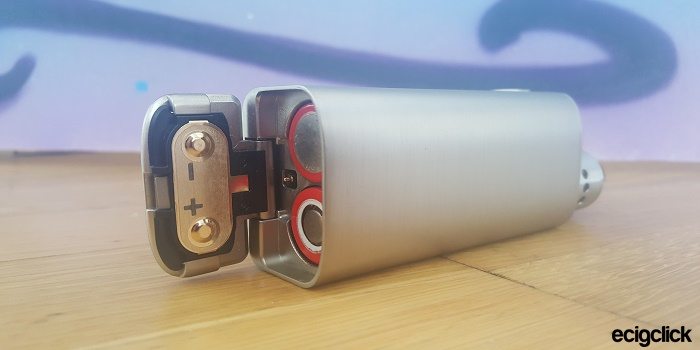












Please just tell us how to remove foto’s or pictures from the mod!
I’m affraid the only way is to overwrite them! Sad software!