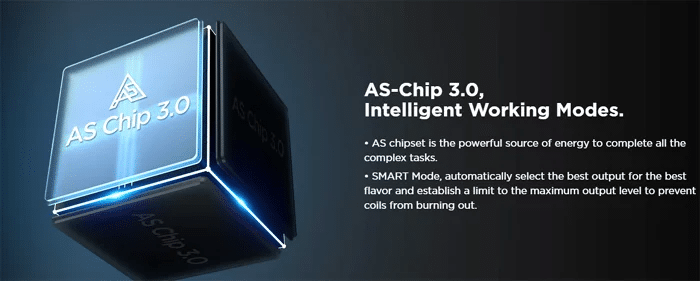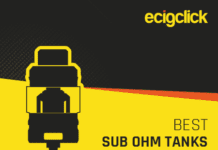This week I’m checking out the Aegis T200 kit by Geekvape.
 Touch-Screen devices in general are a little few and far between. Going back a few years, Asmodus had a couple of devices that had, in all honesty, a terrible touch screen display which operated terribly, wasn’t very responsive and certainly not user friendly. A right pain in the plums to be honest.
Touch-Screen devices in general are a little few and far between. Going back a few years, Asmodus had a couple of devices that had, in all honesty, a terrible touch screen display which operated terribly, wasn’t very responsive and certainly not user friendly. A right pain in the plums to be honest.
Fast forward to October 2019 and I was fortunate enough to try out the Aegis X Kit which featured a massive 2.4″ OLED display much like the one in this kit, but wasn’t touch screen capable.
A lot of time has passed since the Aegis X release, but not too many touch screen devices. Smok have had a recent stab at touch screen mods with the G-Priv 4 and personally I was a big fan of it. So was our very own Kevin Jeffrey who gave the G-Priv 4 Kit a solid 8.9/10 overall and more importantly 9/10’s across the board for the device itself.

What Can We Expect From The Geekvape T200 kit?
The kit includes the well-known and trusted ‘Z’ Sub Ohm 2021 tank, which has been available for well over a year with the ‘Z’ coils being very reliable and fairly long lasting. We have reviewed this tank previously so you can check it out in the Geekvape S100 Review.
The tank has top airflow, and a small 24mm footprint but tapering up to 29mm thanks to the 5.5ml bubble glass.

So let’s Crack on and see what the Geekvape T200 kit is all about…
What’s In The Box
- Geekvape Aegis Touch T200 Mod
- Geekvape Z Sub-Ohm 2021 Tank
- 0.15Ω Z Coil (70-85W)
- 0.4Ω Z Coil (50-60W)
- Spare 5.5ml glass
- USB-C Cable
- Coil removal tool
- Spare parts bag
- User Guide
- Warranty Card
Features
Geekvape T200 Mod
- Product Size: 31.12 x 56.05 x 141.25mm
- Shockproof: IP68 rating
- Output Wattage: 5-200W
- Output Modes: VW/TC-SS/TC-TCR/Smart/Bypass
- Charging: via USB-C Port or externally.
- Output Voltage: 12V Max stated.
- Resistance range: 0.1 ohm – 2.0ohm
- Display: 2.4″ TFT Touch Colour
- Battery: Dual 18650
- 510 connection
- AS Chip 3.0 chipset
- Temperature control limits: not specified
 Geekvape Z Sub Ohm 2021 Tank
Geekvape Z Sub Ohm 2021 Tank
- Height: 51.9mm
- Diameter: 29.0mm (Maximum Diameter with Bubble Glass)
- Coil – Z-Coil compatible.
- Airflow: Top Adjustable
- To Fill: Via top fill-port
- Capacity: 5.5ml (2ml TPD)
Colours
The Mod comes in a number of colours including Silver, Black, Blackish Green, Navy Blue, Claret red, Azure Blue and Rainbow. I would have liked to see that Rose’ Peachy colour as well but it doesn’t look like that’s an option.

Design and Build Quality
I received the Black version of the T200 kit which comes with a Black Z Sub Ohm 2021 tank.
Geekvape Z Sub Ohm 2021 Tank
Drip Tip & Top Cap
The 810 drip tip is removable and replaceable but I’ve been very happy with the one provided in the kit. The top-cap is also removable with an anti-clockwise quarter turn, pretty much bayonetted style and it’s very good.

Top Fill Port
Once the top cap is removed, two decent sized kidney shaped fill ports welcome you.
One thing I noticed about the filling section is the grooves between both fill ports. They’re basically channels that allow e-liquid to flow down into the fill ports meaning you don’t have resting e-liquid trapped there but rather flowing into the tank. Simple, but effective and clever.
 Airflow
Airflow
The Top airflow tank has a nice removable airflow ring which adjusts nicely and features two large airflow ports on either side of the tank. A nice stopper is also included when all the way open and all the way closed and adjusts nicely with the right amount of restriction.
 Base
Base
Removing the threaded base is simple enough and once removed you access the coil insertion port. The push-fit coils have a little tab on either side of them meaning the coils have to be perfectly aligned with the port in order to be installed fully. Be sure to double check the coil is press fitted correctly before filling the tank with e-liquid.
 Tank – Overall
Tank – Overall
Overall the Geekvape Z Sub Ohm 2021 Tank is all-round a well put together bit of kit with everything being pretty much how you would expect from Geekvape. The general build quality, finish and paint is very good and I’ve never really had an issue with Geekvape sub-ohm tanks in general.
Geekvape T200 Mod
510 Connector
The top of the oddly shaped 510 connector top-plate has a slightly brushed finish. Also the top section of the device has a rubber surround which is quite nice for additional grip.
The top of the device can house a 24mm diameter atomiser comfortably however you can push it a little bit before the overhang becomes noticeable.

 Fire Button, USB Port & ‘A’ Lock
Fire Button, USB Port & ‘A’ Lock
On the right hand side to the screen is a squared-off fire button which protrudes nicely and has a nice click and right below it is a USB-C port with a 2amp charge rate.
On the other side of the device is what Geekvape call the ‘A-Lock’ – A nice little slider which has a nice click and locks the fire button and all the controls on the device. It saves having to completely turn the device off with 5 clicks of the fire button.
 Front of the Device
Front of the Device
The main event of the T200 is the massive 2.4″ touch screen. The screen is very bright and clear and quite crisp also.
We’ll go over the functions a little later in this review but on the face of it the screen seems slightly better than the previous Aegis X device when it comes to clarity and brightness.
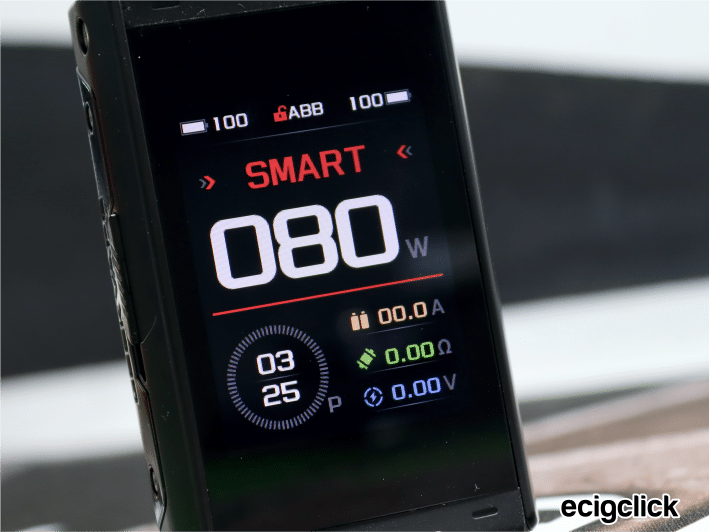
Battery Door
The T200 has a really solid, almost stiff to operate battery door. This is expected with many IP68 rated devices as they need to create a solid seal. And it certainly does that, however using the battery door if you suffer with dexterity or strength in your fingers may be an issue.
The slider has a fair amount of grip but it’s still quite stiff to lock the batteries in securely.
 Externals
Externals
Due to the huge flat side of this device, it’s nice to see the back-side is nicely curved with the usual Aegis style including a soft, and slightly cushioned back leather-feel material. The stitching on the material is also quite nice along with the pressed ‘Geekvape Touch’ design.
 Geekvape T200 Mod – Overall
Geekvape T200 Mod – Overall
Overall the mod is big and solid as you would expect. I don’t really have any concerns over the durability or build quality of the device. I like the rubber top and base of the device as this offers additional grip when its standing and also the rear leather-feel material makes this a nice looking large mod.
Obviously the screen stands out the most, looking like a stumpy but wide mobile phone but I’m please to say on the face of it, the screen is bright and clear.
In The Hand
As I’ve just mentioned, the device is big and solid. And once two 18650 batteries are installed and a Z tank full of e-liquid, you can certainly feel it. It goes from being big and solid to big and heavy. Perhaps a little too heavy for some.
Personally I have no problems with its weight as I quite often carry larger devices but it has to be mentioned, it’s a big boy for sure.

However – in the right hand, the fire button is located slightly too low for my thumb – Its not a few millimetres too low, it’s perhaps a centimetre too low personally.
The problem is you want to utilise the soft feeling leathery material in the palm of your hand, so it makes no sense to have the screen facing your palm.
As a lefty finger firer, it’s pretty comfortable to hold and use. Just every other orientation is a little annoying.
Quick Start Guide
How To Fill The Tank
- Turn the top-cap 90 degrees anti-clockwise.
- Fill with your desired e-liquid
- Re-fit the top-cap
- Allow the e-liquid to saturate the coil for at least 5 minutes.
- Vape at a lower than recommended wattage for at least the first 5-10 puffs and slowly take the wattage up to your comfortable setting.
Basic operation
Once your batteries are installed, the device will initially be in a selection menu where you can choose from different user modes:
- Smart mode (which is actually very good)
- Power (Variable Wattage)
- Professional which then offers up the options of Temperature Control modes, VPC (Variable Power Curves) and Bypass. Plus there is a Settings option.
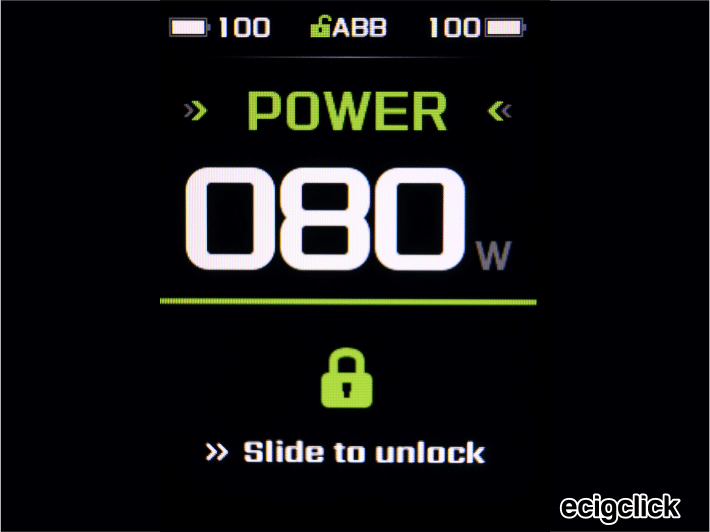
Power mode is straight up variable wattage. It doesn’t appear to have a soft/normal/hard mode but just straight wattage.
Once in the ‘POWER’ mode a simple tap of the large numbers will open up the wattage selection page. At this point, the age-old slide to scroll the numbers comes into play. And to be honest, if you want to scroll from 5 watts up to the 100 watt range, its a bit of a pain. The finger swipe doesn’t always pick up your movement and sometimes it does. Even fine tuning one watt at a time can be painful. But you get there in the end.
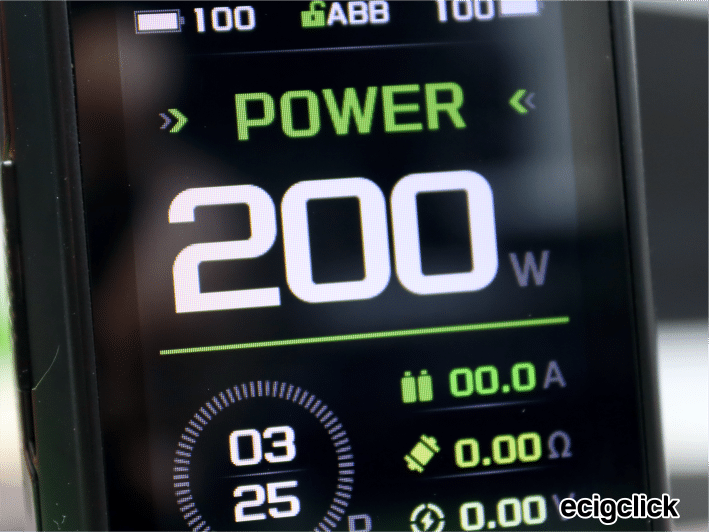
If you swipe down from the top, you’re back into the main menu screen
Within the settings menu is a range of options. There a number of themes available, most are a bit weird to be honest, rockets and football but the main simple numbers screen appealed to me the most. You can also change the colours of any of the themes within the ‘Wallpaper’ menu.

After around 10 seconds of no screen use, the screen will lock which is a nice touch.
At the top of any screen are both your battery percentages along with the text ‘ABB’ – I’ve checked the book and there is no info on what ABB stands for. I expected it to mean ‘Auto Battery Balancing’ however if anything, my batteries have been very imbalanced during my testing.

The Coils
Geekvapes ‘Z’ coils come in a range of versions:
| Z0.15Ω | KA1 Kanthal | 70 – 85W |
| Z0.15Ω | SS316 Stainless Steel Mesh | 60 – 70W |
| Z0.2Ω | KA1 Kanthal | 70 – 80W |
| Z0.25Ω | KA1 Kanthal | 45- 57W |
| Z0.4Ω | KA1 Kanthal | 50 – 60W |
Included in the kit are the 0.15Ω and the 0.4Ω coil.
Both coils are mesh construction and both coils offer a DL and RDL draw depending on the airflow setting. With this being a dual battery device, it’s more than capable of handling a day’s worth of vaping regardless of which coil you prefer to use. But of course if you want better battery life, the 0.4Ω coil may be a better option.
How Does the Geekvape T200 Kit perform?
Flavour & Clouds
If any of these terms are over your head – have a read of our handy guides below!
For the duration of my testing, I was vaping on Code Red by Darkstar. A fruity vape which I mix at 80VG / 20PG, mainly because I can’t be bothered to order separate PG! But most coils of this style are more than capable of managing a high VG e-liquid.
0.15Ω Coil (70-85W)
The 0.15Ω coil is in general a very good coil. Regardless of where you set your wattage across the recommended ratings, you’ll enjoy very good flavour, nice saturation and a thick cloud.
Of course adjustments to the airflow make a difference to the restriction, but even with the airflow wide open, it’s not too much air. Also a slight amount of warmth particularly at around 76W with the airflow closed on a third.

0.4Ω Coil (50-60W)
The 0.4Ω coil also performs quite well, not quite the same ferocity of the 0.15Ω but still a comfortable vape, with decent airflow and nice flavour. The other benefit being the lower wattage meaning better battery life.

Airflow
Due to the fact this is a top airflow tank, there is a different feel to the airflow. Personally I find the sound slightly annoying, the Z tank isn’t loud by any means, but there is a strange tubular sound effect when vaping regardless of where you set the airflow.
Generally speaking however the airflow is fairly smooth with no rough feel, but the tubular sound and feel is noticeable.
Battery Life
I’ve been very impressed with the battery life with the T200. I expected the battery life to be a little less than usual due to the large screen but the device seems to manage very well even with the large screen considered.

Durability
With this being an IP68 device, it would be rude not to give it a little abuse.
The water proof-ness of the device doesn’t trouble me, I’m pretty confident the device could sit in a puddle for 10 minutes and still work.
A couple of bubbles appear from the top when it first finds itself in water, I guess it’s just filling in the gaps behind the leather? But nonetheless the water didn’t get past the battery door seal, nor did it cause any problems to the USB-C port.
My concern is the screen. Would a drop from a height smash it? Well a little bit yeah!

 Pros
Pros
Geekvape T200 Mod
- Solid and fairly hard wearing
- Decent power options
- Comfortable in certain orientations
Geekvape Z Sub Ohm 2021 Tank
- Decent performance and flavour
- Smooth airflow
- Easy to fill
- Small diameter footprint
- Trusty reliable coils
- Decent capacity
Cons
Geekvape T200 Mod
- Slightly off-centred 510 connector
- Can only realistically be held one or two ways
- Improper battery discharge rates
- Screen isn’t always the most responsive
- Very still battery door
- Big, large, bulky, heavy and angular.
Geekvape Z Sub Ohm 2021 Tank
- Tubular sound from airflow
Final Review Verdict
To summarise, the Geekvape Z Sub Ohm 2021 Tank is a very good sub-ohm tank and not just for its general performance, but also for its coil durability and lifespan. I’ve no concerns with the Z tank and if it’s just a sub-tank you’re looking for, then you can’t go wrong with the Z tank, it’s certainly worth considering.

The other issue that I see if the potential for this device to tarnish the Aegis name, which is known for its toughness and durability. As you’ve seen, one drop and the screen cracks. That just will not do for an Aegis device of any style. I don’t think a large touch-screen is a good idea for a device which historically has been super tough, durable and almost smash-proof.

Would this device be long lasting and still work 3, 6 or even 12 months from now?
Tank aside, the device is big tough and heavy and for sure it’ll last very well over time. Unless you have an accidental drop and it lands, screen down on a corner. That would be unfortunate but it’s like bread always falls butter side down.
Does this device deliver the flavour, vapour and general experience I require, in order to be enjoyed?
The Z tank delivers a very respectable vape, both for flavour and vapour production. Once you get used to the tubular airflow sound, you’ll certainly enjoy its performance and coil durability.
Is the Geekvape T200 Kit versatile enough to suit a new and experienced vapers?
Certainly not for the newbies. But for those already in the Sub-Tank game, the Z Tank is well worth considering as your next tank. Complimented with a large 2.4inch touch screen dual battery device? Debatable.
Did you buy the kit? Or have you tried it? Let us know what you thought in the comments below.



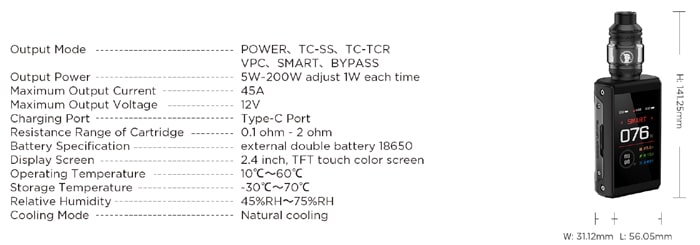 Geekvape Z Sub Ohm 2021 Tank
Geekvape Z Sub Ohm 2021 Tank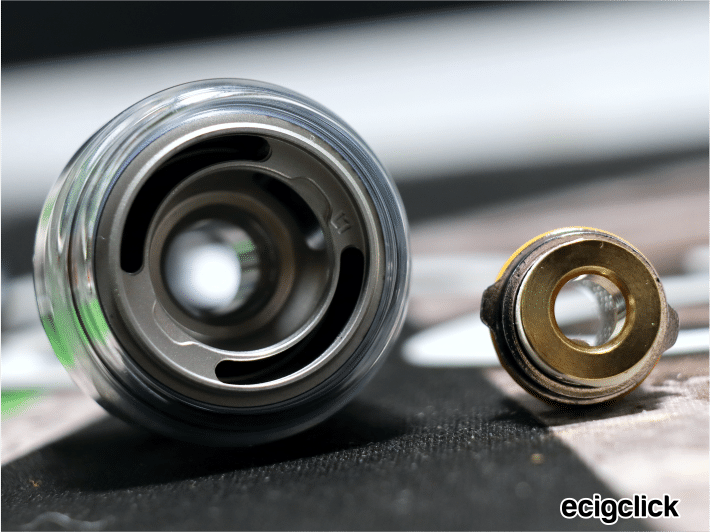 Airflow
Airflow Base
Base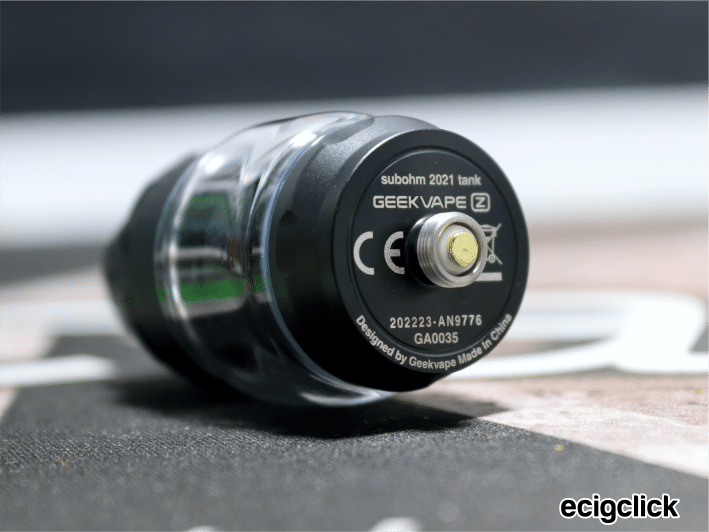 Tank – Overall
Tank – Overall Fire Button, USB Port & ‘A’ Lock
Fire Button, USB Port & ‘A’ Lock
 Front of the Device
Front of the Device Externals
Externals Geekvape T200 Mod – Overall
Geekvape T200 Mod – Overall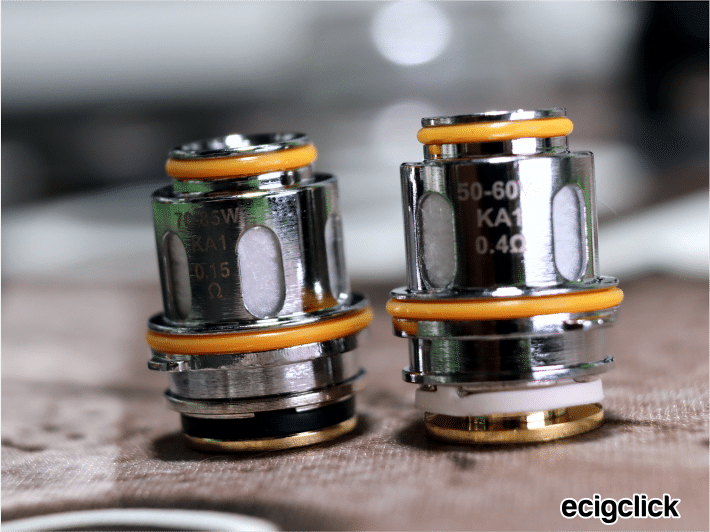

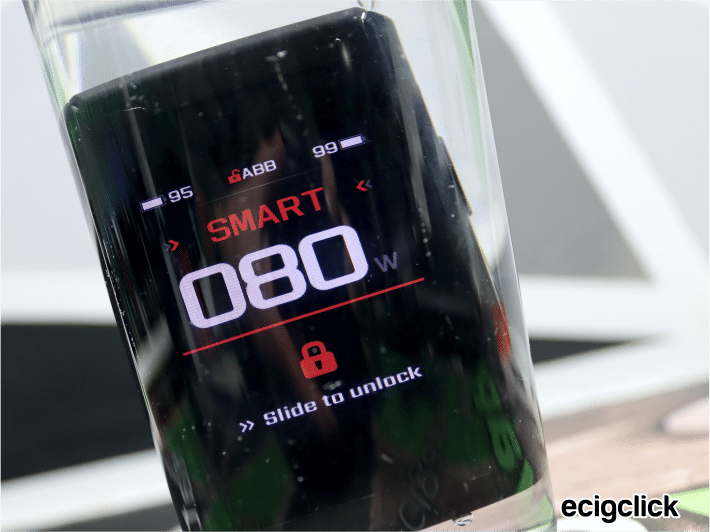
 Pros
Pros